ELITECAD Architecture
With our software for architectural planning and building modelling, you shape the world in the easiest, most efficient and sustainable way. Enjoy maximum design freedom and speed up your day-to-day planning with ELITECAD Architecture.
Highest quality, extensive functionality, innovative features, though easy-to-use with an intuitive user interface – that's ELITECAD.
More than just plans and 'beautiful images'
With ELITECAD Architecture you create 3D building models with extra value. The user friendliness of our software enables you to quickly design models which automatically generate all parametric components in a database in the background. Using this parametric structure planners can derive evaluations and graphical quantity surveys according to country-specific standards without additional effort - including recalculations upon changes.
Always focussing on the big picture
One click allows you to change the depicition on ELITECAD - 2D, 3D, solid, hiddenline, wireframe model or high quality rendering - whatever you prefer! No other software changes the representation as fast as we do. Furthermore, in our software the entire model including all details, plans, storeys and visualisations is stored in one file.
Perfect start to your BIM project
Building Information Modeling doesn't work without intelligent 3D building planning. This first but important step is the basis for your success in the following BIM project. ELITECAD Architecture allows you to do this safely, easily and quickly. With our software BIM stands for Beneficial - Intuitive - Manageable.
Integrated VR real-time visualisation
In our software you don't need to export your model to an external application, where you loose the possiblities to make adaptions. The innovative VR real-time visualisation in ELITECAD Architecture is fully integrated and provides the possibility to go on virtual walkthroughs through your model and perfrom live changes, which are automatically synchronised to your 2D and 3D plans. By using VR glasses and gamepads or even touchless gesture control planning becomes an experience.
How easy is ELITECAD?
How long does it take to create a 3D BIM model with quantities?
In ELITECAD Architecture you can do it in less than 10 minutes. See for yourself.
In ELITECAD Architecture you can do it in less than 10 minutes. See for yourself.
Features of
ELITECAD Architecture
The most important features are listed in themes below. Furthermore, some additional modules are available for special requirements. If this isn't enough for you, contact us about customer-specific adaptations of our CAD core.
Video overview of the current version 17
All new features in detail in the current software version 17
Here you will find a detailed description of all enhancements and improvements in ELITECAD Architecture 17
ELITECAD Architecture Editions
Find the right edition for you
depending on your individual requirements!
depending on your individual requirements!
Additional modules for ELITECAD
The terrain module depicts a three-dimensional terrain by interpreting points in space and curves. This terrain can be modelled and supplemented with roads, retaining walls, points and excavation volume.
The drainage module generates a three-dimensional drainage network, depicts this logically in floor plans, views and sections, and provides corresponding parts lists of the entire drainage network.
The professional tool for calculating tractrix curves easily enables ambitious architects or road planners to check the navigability of traffic routes interactively using the 15 stored standard reference vehicles according to the regulations of the FGSV.
The free module ELITECAD PARTS provides millions of 2D and 3D CAD components from more than 700 manufacturer catalogues via the directly integrated parts4cad interface in ELITECAD Architecture.
Interfaces
ELITECAD Architecture supports importing and exporting a large number of interfaces and file formats so you can work efficiently in your team.
-
 IFC / BIM – Building Information ModelingELITECAD Architecture is IFC certified and provides import and export of parametric building information. Using the BCF manager it is possible to document and trace issues in the IFC model. Perfect for efficient collaboration.
IFC / BIM – Building Information ModelingELITECAD Architecture is IFC certified and provides import and export of parametric building information. Using the BCF manager it is possible to document and trace issues in the IFC model. Perfect for efficient collaboration. -
 DXF / DWGThe DXF/DWG import/export interface of ELITECAD enables highly flexible and configurable data exchange with countless products as well as time-saving batch export. Always up-to-date due to a cooperation with the Open Design Alliance.
DXF / DWGThe DXF/DWG import/export interface of ELITECAD enables highly flexible and configurable data exchange with countless products as well as time-saving batch export. Always up-to-date due to a cooperation with the Open Design Alliance. -
 (3D) PDFELITECAD supports PDF generation with paper size recognition. In addition it is possible to create 3D PDF files, which allows you to share the model with people who don't have access to a CAD application.
(3D) PDFELITECAD supports PDF generation with paper size recognition. In addition it is possible to create 3D PDF files, which allows you to share the model with people who don't have access to a CAD application. -
 3D printing of modelsELITECAD Architecture uses its own export interface to print entire building structures, terrain models, furnishings, free 3D objects and much more. Models are scaled to the desired scale, divided into storeys and transparent surfaces can be hidden as an option.
3D printing of modelsELITECAD Architecture uses its own export interface to print entire building structures, terrain models, furnishings, free 3D objects and much more. Models are scaled to the desired scale, divided into storeys and transparent surfaces can be hidden as an option. -
 SketchUpThe SketchUp import/export-interface allows access to countless library parts. Just download the desired models from the web, for instance 3DWarehouse.
SketchUpThe SketchUp import/export-interface allows access to countless library parts. Just download the desired models from the web, for instance 3DWarehouse. -
 CaliforniaBIM2AVA allows you to turn your digital building model in ELITECAD or an IFC file into a commercial building model for the BIM process in California (German only).
CaliforniaBIM2AVA allows you to turn your digital building model in ELITECAD or an IFC file into a commercial building model for the BIM process in California (German only). -
 LumionCreate perfect images and animations from a digital building model. Importing from ELITECAD is as simple as it gets. One click and the Lumion model synchronises with ELITECAD.
LumionCreate perfect images and animations from a digital building model. Importing from ELITECAD is as simple as it gets. One click and the Lumion model synchronises with ELITECAD. -
 3DSExporting and importing 3DS files allows the usage of 3D geometry and models from 3DS Max and all other systems that can read or write this format.
3DSExporting and importing 3DS files allows the usage of 3D geometry and models from 3DS Max and all other systems that can read or write this format. -
 Other interfacesPoint clouds, terrain data, Shape, Interlis, SAT, STL, PNG, JPEG, VRML, U3D, CAD400, Gamma-Ray,...
Other interfacesPoint clouds, terrain data, Shape, Interlis, SAT, STL, PNG, JPEG, VRML, U3D, CAD400, Gamma-Ray,...
Optional: STEP, VDA-FS, IGES2D, IGES3D, CATIA, Inventor, Pro/E
Visualisation: Twinmotion
Cost calculation: BKI cost planner 2022
References
Successful architects work with ELITECAD
Minimum system requirements for HD (2K and 2,5K)
Recommended system requirements for HD (2K and 2,5K) or minimum system requirements for VR (Virtual reality headset) and UHD (4K)
Recommended system requirements for VR (Virtual reality headset) and UHD (4K)
Recommended system requirements for 3D Stereo output in Ultra HD (4K)
Disk space
- Intel Core i5 3 GHz, AMD Ryzen 5 3GHz
- 8 GB RAM
- OpenGL graphics card 1 GB RAM (OpenGL 3.3 compatible)
Recommended system requirements for HD (2K and 2,5K) or minimum system requirements for VR (Virtual reality headset) and UHD (4K)
- Intel Core i7 3 GHz, AMD Ryzen 7 3GHz
- 16 GB RAM
- OpenGL graphics card 4 GB RAM (OpenGL 4.4 compatible) e.g. NVIDIA GeForce RTX 3060 or AMD Radeon RX 6600 or higher
Recommended system requirements for VR (Virtual reality headset) and UHD (4K)
- Intel Core i9 4 GHz, AMD Ryzen 9 4GHz
- 16 GB RAM
- OpenGL graphics card 8 GB RAM (OpenGL 4.4 compatible) e.g. NVIDIA GeForce RTX 4070 or AMD Radeon RX 7700 or higher
Recommended system requirements for 3D Stereo output in Ultra HD (4K)
- Intel Core i9 4 GHz, AMD Ryzen 9 4GHz
- 32 GB RAM
- OpenGL graphics card 16 GB RAM (3D stereo and OpenGL 4.4 compatible) e.g. NVIDIA RTX A5000 or AMD Radeon PRO W6800 or higher
- 3D PluraView UHD (4K) stereo monitor with 3D glasses from Schneider Digital
Disk space
- 20 GB standard installation
- SSD recommended
- Windows 11
- Windows 10
- German
- English
- French
- Greek
- Polish
- Slovenian
You always want to work with the latest ELITECAD version and need quick and reliable help with your questions? Then we recommend the ELITECAD Premium Support.
Request for ELITECAD Architecture
You want to get started?
We just need a few more details from you and will get back to you as soon as possible with everything you requested in the form!
We would also be happy to get in touch with you for a personal consultation. Just let us know with this form!
We would also be happy to get in touch with you for a personal consultation. Just let us know with this form!
* Mandatory information