ELITECAD Architecture 17
Plan a sustainable future – it starts with you! Because you are shaping our tomorrow. With ELITECAD Architecture 17, you can now design it even easier, more efficiently and more sustainably. Realise your visions for the future effortlessly and savour the pure joy of planning.
Plan a sustainable future
It feels like our world is spinning faster and faster. Demands are increasing, the pressure to perform is growing and new challenges are characterising our everyday lives. But changes always offer new opportunities and possibilities as well. Growing demands and stricter regulations do not mean that your day-to-day planning has to become more difficult. Our mission is to make complex things simple, and we are now setting a new milestone in this endeavour: With ELITECAD Architecture 17, you can effortlessly design a world that lasts.
The newest version of our architecture software is your key to creating a circular future. Ultimately, the foundation for sustainability is laid in planning. It starts with you – and we are actively at your side. Because sustainability is the responsibility of all of us. However, this responsibility can and should be fun. From the initial idea beyond implementation: with ELITECAD Architecture 17, you will experience how designing the world of tomorrow can be joyful and easy. We provide you with the best tools to shape the future for generations: sustainable, efficient, lasting.
The newest version of our architecture software is your key to creating a circular future. Ultimately, the foundation for sustainability is laid in planning. It starts with you – and we are actively at your side. Because sustainability is the responsibility of all of us. However, this responsibility can and should be fun. From the initial idea beyond implementation: with ELITECAD Architecture 17, you will experience how designing the world of tomorrow can be joyful and easy. We provide you with the best tools to shape the future for generations: sustainable, efficient, lasting.
What is new in ELITECAD Architecture 17
Experience the perfect combination of top-class technology and sustainable building modelling to create a circular future – from lightning-fast planning with huge point clouds and the automated retrieval of EPD information for life cycle assessments through to smart AI assistance.
(Re-)Experience the premiere of ELITECAD Architecture 17
Sit back, press play and discover the highlights of the new version presented by our team.
The innovations in ELITECAD Architecture 17 in detail
The brand new version of our architecture software has a lot in store for you. Keep scrolling for all the details or use the menu on the left.
The innovations in ELITECAD Architecture 17 in detail
The brand new version of our architecture software has a lot in store for you. Use the innovations menu below to explore the new features.
Point clouds and terrain data
Efficient processing: the perfect planning basis in a flash
Your projects now start even more accurately
With the new functions for digital architectural surveying and terrain modelling, you are perfectly equipped to process surveying data efficiently. Thanks to the interactive assistant, the automatic creation of building structures from point clouds is as easy as child's play. The innovative 3D clipping box allows you to isolate individual areas and process them with maximum precision. This saves you valuable time and increases the quality of your models at the same time.
With the new functions for digital architectural surveying and terrain modelling, you are perfectly equipped to process surveying data efficiently. Thanks to the interactive assistant, the automatic creation of building structures from point clouds is as easy as child's play. The innovative 3D clipping box allows you to isolate individual areas and process them with maximum precision. This saves you valuable time and increases the quality of your models at the same time.
Flexibility and overview at the highest level
New import and export options for laser scans and point clouds as well as georeferencing of terrain data ensure a seamless data flow. Simply add external scans or contour lines to your models and benefit from the intuitive organisation and display. With the new terrain inspector, you can keep track of all changes in the terrain modelling and document the course of earth movements transparently.
Perfect for every challenge
Whether complex terrain shapes or huge point clouds – the latest performance optimisations and versatile selection tools now make even the most demanding projects a breeze. You want detailed figures? Loading times have been reduced by 75% and the response time for on-screen output has been accelerated by over 900%. This is performance that excites!
New import and export options for laser scans and point clouds as well as georeferencing of terrain data ensure a seamless data flow. Simply add external scans or contour lines to your models and benefit from the intuitive organisation and display. With the new terrain inspector, you can keep track of all changes in the terrain modelling and document the course of earth movements transparently.
Perfect for every challenge
Whether complex terrain shapes or huge point clouds – the latest performance optimisations and versatile selection tools now make even the most demanding projects a breeze. You want detailed figures? Loading times have been reduced by 75% and the response time for on-screen output has been accelerated by over 900%. This is performance that excites!
The fastest, most flexible planning in existing assets
Processing point clouds and modelling terrain becomes a real planning pleasure with ELITECAD Architecture 17.
Point clouds and terrain data
Efficient processing: the perfect planning basis in a flash
Your projects now start even more accurately
With the new functions for digital architectural surveying and terrain modelling, you are perfectly equipped to process surveying data efficiently. Thanks to the interactive assistant, the automatic creation of building structures from point clouds is as easy as child's play. The innovative 3D clipping box allows you to isolate individual areas and process them with maximum precision. This saves you valuable time and increases the quality of your models at the same time.
With the new functions for digital architectural surveying and terrain modelling, you are perfectly equipped to process surveying data efficiently. Thanks to the interactive assistant, the automatic creation of building structures from point clouds is as easy as child's play. The innovative 3D clipping box allows you to isolate individual areas and process them with maximum precision. This saves you valuable time and increases the quality of your models at the same time.
Flexibility and overview at the highest level
New import and export options for laser scans and point clouds as well as georeferencing of terrain data ensure a seamless data flow. Simply add external scans or contour lines to your models and benefit from the intuitive organisation and display. With the new terrain inspector, you can keep track of all changes in the terrain modelling and document the course of earth movements transparently.
Perfect for every challenge
Whether complex terrain shapes or huge point clouds – the latest performance optimisations and versatile selection tools now make even the most demanding projects a breeze. You want detailed figures? Loading times have been reduced by 75% and the response time for on-screen output has been accelerated by over 900%. This is performance that excites!
New import and export options for laser scans and point clouds as well as georeferencing of terrain data ensure a seamless data flow. Simply add external scans or contour lines to your models and benefit from the intuitive organisation and display. With the new terrain inspector, you can keep track of all changes in the terrain modelling and document the course of earth movements transparently.
Perfect for every challenge
Whether complex terrain shapes or huge point clouds – the latest performance optimisations and versatile selection tools now make even the most demanding projects a breeze. You want detailed figures? Loading times have been reduced by 75% and the response time for on-screen output has been accelerated by over 900%. This is performance that excites!
The fastest, most flexible planning in existing assets
Processing point clouds and modelling terrain becomes a real planning pleasure with ELITECAD Architecture 17.
Architectural planning and drainage
Efficient design: sustainable planning made easy
Maximum flexibility for every design
With the architectural innovations in ELITECAD Architecture 17, you can enjoy maximum design freedom and absolute planning efficiency at the same time. The modular stairs with new landing options, the rotatable room labels, the new live selection preview and the simplified work with individually rotated coordinate systems make your day-to-day work much more convenient. In addition, the automatic creation of 3D texts and the generation of free line types from texts open up a wealth of creative possibilities. Each new function is designed to give you maximum flexibility – without compromising on accuracy and ease of use.
With the architectural innovations in ELITECAD Architecture 17, you can enjoy maximum design freedom and absolute planning efficiency at the same time. The modular stairs with new landing options, the rotatable room labels, the new live selection preview and the simplified work with individually rotated coordinate systems make your day-to-day work much more convenient. In addition, the automatic creation of 3D texts and the generation of free line types from texts open up a wealth of creative possibilities. Each new function is designed to give you maximum flexibility – without compromising on accuracy and ease of use.
Intuitive and efficient parameter management thanks to the new Type Control
When it comes to speeding up your planning tasks with simple operation, you should definitely take a look at our new 'Type Control'. We have fundamentally revised the management of your parameters and data sets. With the Type Control, as we have named it, you now have an interactive element in the user interface that adapts dynamically to your needs. Instead of the previous flat lists, you can now use hierarchies that give you a clear overview of all parameters. This new control is available for all objects – whether materials, hatchings, walls, ceilings, rooms and much more. Thanks to the hierarchical structure and practical search, favourites and filter functions, you can find the parameters you are looking for more quickly and manage them more intuitively using the graphical preview.
When it comes to speeding up your planning tasks with simple operation, you should definitely take a look at our new 'Type Control'. We have fundamentally revised the management of your parameters and data sets. With the Type Control, as we have named it, you now have an interactive element in the user interface that adapts dynamically to your needs. Instead of the previous flat lists, you can now use hierarchies that give you a clear overview of all parameters. This new control is available for all objects – whether materials, hatchings, walls, ceilings, rooms and much more. Thanks to the hierarchical structure and practical search, favourites and filter functions, you can find the parameters you are looking for more quickly and manage them more intuitively using the graphical preview.
Interactive, intuitive, efficient: the new Type Control
The new Type Control is available for all architectural objects and now makes ELITECAD Architecture even easier and faster to use.
Focus on sustainability
In order to meet the increasing requirements for sustainability reports and criteria, we have comprehensively expanded material management. You can now specify materials in your digital models even more precisely. The materials have been supplemented, better structured and optimised for further use in evaluations and plan representations. The new materials and parameters help you to prioritise sustainable building materials and design projects in a resource-friendly way. This allows you to make quick and easy decisions today that will last far beyond tomorrow.
In order to meet the increasing requirements for sustainability reports and criteria, we have comprehensively expanded material management. You can now specify materials in your digital models even more precisely. The materials have been supplemented, better structured and optimised for further use in evaluations and plan representations. The new materials and parameters help you to prioritise sustainable building materials and design projects in a resource-friendly way. This allows you to make quick and easy decisions today that will last far beyond tomorrow.
Drainage planning made easy
The drainage module in ELITECAD has received a major update and now lets you work in the same user-friendly way as you have come to expect from our entire architecture software. You can select, move, rotate or adjust the properties of drainage elements directly in the model using intuitive handles and grippers, without having to go through complex menus or redraw elements. The enhanced editor automatically updates changes and saves you time in the editing process. This allows you to plan even complex pipe networks quickly and accurately.
The drainage module in ELITECAD has received a major update and now lets you work in the same user-friendly way as you have come to expect from our entire architecture software. You can select, move, rotate or adjust the properties of drainage elements directly in the model using intuitive handles and grippers, without having to go through complex menus or redraw elements. The enhanced editor automatically updates changes and saves you time in the editing process. This allows you to plan even complex pipe networks quickly and accurately.
Completely revised drainage planning
With ELITECAD Architecture 17, even complex pipe networks become a pleasure to plan.
Architectural planning and drainage
Efficient design: sustainable planning made easy
Maximum flexibility for every design
With the architectural innovations in ELITECAD Architecture 17, you can enjoy maximum design freedom and absolute planning efficiency at the same time. The modular stairs with new landing options, the rotatable room labels, the new live selection preview and the simplified work with individually rotated coordinate systems make your day-to-day work much more convenient. In addition, the automatic creation of 3D texts and the generation of free line types from texts open up a wealth of creative possibilities. Each new function is designed to give you maximum flexibility – without compromising on accuracy and ease of use.
With the architectural innovations in ELITECAD Architecture 17, you can enjoy maximum design freedom and absolute planning efficiency at the same time. The modular stairs with new landing options, the rotatable room labels, the new live selection preview and the simplified work with individually rotated coordinate systems make your day-to-day work much more convenient. In addition, the automatic creation of 3D texts and the generation of free line types from texts open up a wealth of creative possibilities. Each new function is designed to give you maximum flexibility – without compromising on accuracy and ease of use.
Intuitive and efficient parameter management thanks to the new Type Control
When it comes to speeding up your planning tasks with simple operation, you should definitely take a look at our new 'Type Control'. We have fundamentally revised the management of your parameters and data sets. With the Type Control, as we have named it, you now have an interactive element in the user interface that adapts dynamically to your needs. Instead of the previous flat lists, you can now use hierarchies that give you a clear overview of all parameters. This new control is available for all objects – whether materials, hatchings, walls, ceilings, rooms and much more. Thanks to the hierarchical structure and practical search, favourites and filter functions, you can find the parameters you are looking for more quickly and manage them more intuitively using the graphical preview.
When it comes to speeding up your planning tasks with simple operation, you should definitely take a look at our new 'Type Control'. We have fundamentally revised the management of your parameters and data sets. With the Type Control, as we have named it, you now have an interactive element in the user interface that adapts dynamically to your needs. Instead of the previous flat lists, you can now use hierarchies that give you a clear overview of all parameters. This new control is available for all objects – whether materials, hatchings, walls, ceilings, rooms and much more. Thanks to the hierarchical structure and practical search, favourites and filter functions, you can find the parameters you are looking for more quickly and manage them more intuitively using the graphical preview.
Interactive, intuitive, efficient: the new Type Control
The new Type Control is available for all architectural objects and now makes ELITECAD Architecture even easier and faster to use.
Focus on sustainability
In order to meet the increasing requirements for sustainability reports and criteria, we have comprehensively expanded material management. You can now specify materials in your digital models even more precisely. The materials have been supplemented, better structured and optimised for further use in evaluations and plan representations. The new materials and parameters help you to prioritise sustainable building materials and design projects in a resource-friendly way. This allows you to make quick and easy decisions today that will last far beyond tomorrow.
In order to meet the increasing requirements for sustainability reports and criteria, we have comprehensively expanded material management. You can now specify materials in your digital models even more precisely. The materials have been supplemented, better structured and optimised for further use in evaluations and plan representations. The new materials and parameters help you to prioritise sustainable building materials and design projects in a resource-friendly way. This allows you to make quick and easy decisions today that will last far beyond tomorrow.
Drainage planning made easy
The drainage module in ELITECAD has received a major update and now lets you work in the same user-friendly way as you have come to expect from our entire architecture software. You can select, move, rotate or adjust the properties of drainage elements directly in the model using intuitive handles and grippers, without having to go through complex menus or redraw elements. The enhanced editor automatically updates changes and saves you time in the editing process. This allows you to plan even complex pipe networks quickly and accurately.
The drainage module in ELITECAD has received a major update and now lets you work in the same user-friendly way as you have come to expect from our entire architecture software. You can select, move, rotate or adjust the properties of drainage elements directly in the model using intuitive handles and grippers, without having to go through complex menus or redraw elements. The enhanced editor automatically updates changes and saves you time in the editing process. This allows you to plan even complex pipe networks quickly and accurately.
Completely revised drainage planning
With ELITECAD Architecture 17, even complex pipe networks become a pleasure to plan.
Layout and Documentation
Efficient finish: effortless perfection down to the last detail
Precise and customisable - automatic documentation of layer structures
The new functions in ELITECAD Architecture 17 make documenting your projects easier than ever before. You can now document multi-layer objects fully automatically thanks to the attribute labels. All relevant information – such as layer thickness or material – is retrieved directly from your components and updated in real time. Customisable representations ensure that your plans always match your requirements perfectly.
Maximum flexibility in design
From optimised hatch management to configurable representation levels, every function is designed to give you the greatest possible control without slowing down your workflow. And thanks to the improved overview of section lines on all floor plans, you'll never lose the focus, even in large projects.
The new functions in ELITECAD Architecture 17 make documenting your projects easier than ever before. You can now document multi-layer objects fully automatically thanks to the attribute labels. All relevant information – such as layer thickness or material – is retrieved directly from your components and updated in real time. Customisable representations ensure that your plans always match your requirements perfectly.
Maximum flexibility in design
From optimised hatch management to configurable representation levels, every function is designed to give you the greatest possible control without slowing down your workflow. And thanks to the improved overview of section lines on all floor plans, you'll never lose the focus, even in large projects.
Make sustainability visible
The new attribute colours for sustainability criteria give you clarity about the environmental footprint of your materials at a glance. Colour coding makes complex data easier to understand so that you can make informed decisions more quickly. This allows you to easily identify more sustainable material alternatives.
Turn your plan into an interactive document
Transform your plans into interactive documents with ELITECAD's new automatically generated QR codes. Whether links to sustainability data, contact details or product details – simply copy and paste the information into your plans. This saves time and enhances collaboration.
The new attribute colours for sustainability criteria give you clarity about the environmental footprint of your materials at a glance. Colour coding makes complex data easier to understand so that you can make informed decisions more quickly. This allows you to easily identify more sustainable material alternatives.
Turn your plan into an interactive document
Transform your plans into interactive documents with ELITECAD's new automatically generated QR codes. Whether links to sustainability data, contact details or product details – simply copy and paste the information into your plans. This saves time and enhances collaboration.
More insights by a traffic light scale for sustainability
With the new attribute colours for sustainability criteria, your model is coloured according to its impact on the environment – for example with a 'traffic light' colour scale from green to red. This allows you to recognise the carbon footprint of your selected building materials at a glance.
Layout and Documentation
Efficient finish: effortless perfection down to the last detail
Precise and customisable - automatic documentation of layer structures
The new functions in ELITECAD Architecture 17 make documenting your projects easier than ever before. You can now document multi-layer objects fully automatically thanks to the attribute labels. All relevant information – such as layer thickness or material – is retrieved directly from your components and updated in real time. Customisable representations ensure that your plans always match your requirements perfectly.
Maximum flexibility in design
From optimised hatch management to configurable representation levels, every function is designed to give you the greatest possible control without slowing down your workflow. And thanks to the improved overview of section lines on all floor plans, you'll never lose the focus, even in large projects.
The new functions in ELITECAD Architecture 17 make documenting your projects easier than ever before. You can now document multi-layer objects fully automatically thanks to the attribute labels. All relevant information – such as layer thickness or material – is retrieved directly from your components and updated in real time. Customisable representations ensure that your plans always match your requirements perfectly.
Maximum flexibility in design
From optimised hatch management to configurable representation levels, every function is designed to give you the greatest possible control without slowing down your workflow. And thanks to the improved overview of section lines on all floor plans, you'll never lose the focus, even in large projects.
Make sustainability visible
The new attribute colours for sustainability criteria give you clarity about the environmental footprint of your materials at a glance. Colour coding makes complex data easier to understand so that you can make informed decisions more quickly. This allows you to easily identify more sustainable material alternatives.
Turn your plan into an interactive document
Transform your plans into interactive documents with ELITECAD's new automatically generated QR codes. Whether links to sustainability data, contact details or product details – simply copy and paste the information into your plans. This saves time and enhances collaboration.
The new attribute colours for sustainability criteria give you clarity about the environmental footprint of your materials at a glance. Colour coding makes complex data easier to understand so that you can make informed decisions more quickly. This allows you to easily identify more sustainable material alternatives.
Turn your plan into an interactive document
Transform your plans into interactive documents with ELITECAD's new automatically generated QR codes. Whether links to sustainability data, contact details or product details – simply copy and paste the information into your plans. This saves time and enhances collaboration.
More insights by a traffic light scale for sustainability
With the new attribute colours for sustainability criteria, your model is coloured according to its impact on the environment – for example with a 'traffic light' colour scale from green to red. This allows you to recognise the carbon footprint of your selected building materials at a glance.
EPD Attribution and Reports
Efficient evaluation: fit for the future in seconds
Seamlessly integrated sustainability
A key feature of ELITECAD Architecture 17 is the seamless integration of sustainability information directly into your CAD models. Previously, it was often necessary to estimate values, tediously gather data and perform manual calculations to create lists for sustainability reports. With the new features, you can now use your building model as a central source of information and obtain comprehensive sustainability data with little effort.
This gives you largely automated, detailed insights into the environmental impact of your building. You can use the transparent calculations as documentation for certifications, to make you fit for the circular economy or to support the financing of your project. Instead of wasting time on lengthy manual processes, you can focus on the creative design while ELITECAD Architecture 17 helps you fulfil and document your project's sustainability requirements. You can now directly assign, analyse and visualise environmental indicators such as CO₂ balances or recycling capability – without any additional effort. Thanks to the connection to ÖKOBAUDAT, you always work with the latest data and are fully equipped for current and future requirements.
A key feature of ELITECAD Architecture 17 is the seamless integration of sustainability information directly into your CAD models. Previously, it was often necessary to estimate values, tediously gather data and perform manual calculations to create lists for sustainability reports. With the new features, you can now use your building model as a central source of information and obtain comprehensive sustainability data with little effort.
This gives you largely automated, detailed insights into the environmental impact of your building. You can use the transparent calculations as documentation for certifications, to make you fit for the circular economy or to support the financing of your project. Instead of wasting time on lengthy manual processes, you can focus on the creative design while ELITECAD Architecture 17 helps you fulfil and document your project's sustainability requirements. You can now directly assign, analyse and visualise environmental indicators such as CO₂ balances or recycling capability – without any additional effort. Thanks to the connection to ÖKOBAUDAT, you always work with the latest data and are fully equipped for current and future requirements.
Insight down to the most individual detail
Even customised or complex components can now be perfectly integrated into your calculations. From free-form shapes to special material properties – everything is precisely documented and included in your reports. This gives you a comprehensive insight into the effects of your designs and allows you to make carefully thought-through decisions.
Even customised or complex components can now be perfectly integrated into your calculations. From free-form shapes to special material properties – everything is precisely documented and included in your reports. This gives you a comprehensive insight into the effects of your designs and allows you to make carefully thought-through decisions.
Transparent overview at all times
Automatically generated reports with diagrams allow you to easily understand and present complex data. Whether pie charts for material distribution or bar charts for energy efficiency - every visualisation brings your planning to the point at a glance. With the new reports, you can determine the CO₂ impact of the construction of a new building for instance. You can also analyse the amount of non-renewable energy used for renovation projects or other construction phases. Or you can use the building resource pass for detailed information on the quantities of materials used in terms of material requirements and recycling capability, so you always have all the relevant data for sustainable decisions at your fingertips.
Automatically generated reports with diagrams allow you to easily understand and present complex data. Whether pie charts for material distribution or bar charts for energy efficiency - every visualisation brings your planning to the point at a glance. With the new reports, you can determine the CO₂ impact of the construction of a new building for instance. You can also analyse the amount of non-renewable energy used for renovation projects or other construction phases. Or you can use the building resource pass for detailed information on the quantities of materials used in terms of material requirements and recycling capability, so you always have all the relevant data for sustainable decisions at your fingertips.
Ideal basis for certificates and decisions
Useful new reports such as the building resource pass allow you to accurately quantify the environmental impact of your projects and provide transparent evidence.
EPD Attribution and Reports
Efficient evaluation: fit for the future in seconds
Seamlessly integrated sustainability
A key feature of ELITECAD Architecture 17 is the seamless integration of sustainability information directly into your CAD models. Previously, it was often necessary to estimate values, tediously gather data and perform manual calculations to create lists for sustainability reports. With the new features, you can now use your building model as a central source of information and obtain comprehensive sustainability data with little effort.
This gives you largely automated, detailed insights into the environmental impact of your building. You can use the transparent calculations as documentation for certifications, to make you fit for the circular economy or to support the financing of your project. Instead of wasting time on lengthy manual processes, you can focus on the creative design while ELITECAD Architecture 17 helps you fulfil and document your project's sustainability requirements. You can now directly assign, analyse and visualise environmental indicators such as CO₂ balances or recycling capability – without any additional effort. Thanks to the connection to ÖKOBAUDAT, you always work with the latest data and are fully equipped for current and future requirements.
A key feature of ELITECAD Architecture 17 is the seamless integration of sustainability information directly into your CAD models. Previously, it was often necessary to estimate values, tediously gather data and perform manual calculations to create lists for sustainability reports. With the new features, you can now use your building model as a central source of information and obtain comprehensive sustainability data with little effort.
This gives you largely automated, detailed insights into the environmental impact of your building. You can use the transparent calculations as documentation for certifications, to make you fit for the circular economy or to support the financing of your project. Instead of wasting time on lengthy manual processes, you can focus on the creative design while ELITECAD Architecture 17 helps you fulfil and document your project's sustainability requirements. You can now directly assign, analyse and visualise environmental indicators such as CO₂ balances or recycling capability – without any additional effort. Thanks to the connection to ÖKOBAUDAT, you always work with the latest data and are fully equipped for current and future requirements.
Insight down to the most individual detail
Even customised or complex components can now be perfectly integrated into your calculations. From free-form shapes to special material properties – everything is precisely documented and included in your reports. This gives you a comprehensive insight into the effects of your designs and allows you to make carefully thought-through decisions.
Even customised or complex components can now be perfectly integrated into your calculations. From free-form shapes to special material properties – everything is precisely documented and included in your reports. This gives you a comprehensive insight into the effects of your designs and allows you to make carefully thought-through decisions.
Transparent overview at all times
Automatically generated reports with diagrams allow you to easily understand and present complex data. Whether pie charts for material distribution or bar charts for energy efficiency - every visualisation brings your planning to the point at a glance. With the new reports, you can determine the CO₂ impact of the construction of a new building for instance. You can also analyse the amount of non-renewable energy used for renovation projects or other construction phases. Or you can use the building resource pass for detailed information on the quantities of materials used in terms of material requirements and recycling capability, so you always have all the relevant data for sustainable decisions at your fingertips.
Automatically generated reports with diagrams allow you to easily understand and present complex data. Whether pie charts for material distribution or bar charts for energy efficiency - every visualisation brings your planning to the point at a glance. With the new reports, you can determine the CO₂ impact of the construction of a new building for instance. You can also analyse the amount of non-renewable energy used for renovation projects or other construction phases. Or you can use the building resource pass for detailed information on the quantities of materials used in terms of material requirements and recycling capability, so you always have all the relevant data for sustainable decisions at your fingertips.
Ideal basis for certificates and decisions
Useful new reports such as the building resource pass allow you to accurately quantify the environmental impact of your projects and provide transparent evidence.
Teamwork and Connectivity
Efficient collaboration: shaping the world together
Work in parallel on models and plans
You and your team can work more efficiently than ever before with the new functions within the team mode in ELITECAD. Thanks to the ability to work in parallel on the model and in views, you can design, analyse and document your projects simultaneously - without waiting times or data conflicts, even with several responsible teams in the overall project. Everyone always works securely and transparently on the latest version, because the authorisations for editing within a building structure have been cleverly assigned. We also enhanced the import data management: all added external data is documented transparently and can be specifically selected via the buffer/import filter management, giving you and your team full control. As a result, ELITECAD Architecture 17 is a real game changer for complex team projects and larger architecture firms!
Finding the best solution together
By harmonising georeferencing information, you can now integrate external sources into your model even more easily. Precisely aligned data forms the basis for a consistent overall project – from the first draft to the final handover. Collaboration has never been so fluid and productive.
You and your team can work more efficiently than ever before with the new functions within the team mode in ELITECAD. Thanks to the ability to work in parallel on the model and in views, you can design, analyse and document your projects simultaneously - without waiting times or data conflicts, even with several responsible teams in the overall project. Everyone always works securely and transparently on the latest version, because the authorisations for editing within a building structure have been cleverly assigned. We also enhanced the import data management: all added external data is documented transparently and can be specifically selected via the buffer/import filter management, giving you and your team full control. As a result, ELITECAD Architecture 17 is a real game changer for complex team projects and larger architecture firms!
Finding the best solution together
By harmonising georeferencing information, you can now integrate external sources into your model even more easily. Precisely aligned data forms the basis for a consistent overall project – from the first draft to the final handover. Collaboration has never been so fluid and productive.
Compatibility that connects – with IFC 4.3
Maximum flexibility for collaboration: With support for the latest IFC 4.3 standard, ELITECAD ensures smooth data transfer for state-of-the-art openBIM projects. Both the import and export of IFC data are fully supported according to the latest industry standards, allowing you to collaborate effortlessly and flexibly with various project partners and other software solutions.
Intelligent interface: PlanRadar simplifies plan management
The new PlanRadar plugin enables cloud-based management of plans directly in ELITECAD. Versioning is always up to date and the exchange of plans is automated – saving you time and reducing potential sources of error.
Maximum flexibility for collaboration: With support for the latest IFC 4.3 standard, ELITECAD ensures smooth data transfer for state-of-the-art openBIM projects. Both the import and export of IFC data are fully supported according to the latest industry standards, allowing you to collaborate effortlessly and flexibly with various project partners and other software solutions.
Intelligent interface: PlanRadar simplifies plan management
The new PlanRadar plugin enables cloud-based management of plans directly in ELITECAD. Versioning is always up to date and the exchange of plans is automated – saving you time and reducing potential sources of error.
Efficient internal and external collaboration
From parallel work on the model and in views within the company to new interfaces for collaboration with external partners, ELITECAD Architecture 17 provides you with many practical innovations that offer added value in the area of connectivity.
Teamwork and Connectivity
Efficient collaboration: shaping the world together
Work in parallel on models and plans
You and your team can work more efficiently than ever before with the new functions within the team mode in ELITECAD. Thanks to the ability to work in parallel on the model and in views, you can design, analyse and document your projects simultaneously - without waiting times or data conflicts, even with several responsible teams in the overall project. Everyone always works securely and transparently on the latest version, because the authorisations for editing within a building structure have been cleverly assigned. We also enhanced the import data management: all added external data is documented transparently and can be specifically selected via the buffer/import filter management, giving you and your team full control. As a result, ELITECAD Architecture 17 is a real game changer for complex team projects and larger architecture firms!
Finding the best solution together
By harmonising georeferencing information, you can now integrate external sources into your model even more easily. Precisely aligned data forms the basis for a consistent overall project – from the first draft to the final handover. Collaboration has never been so fluid and productive.
You and your team can work more efficiently than ever before with the new functions within the team mode in ELITECAD. Thanks to the ability to work in parallel on the model and in views, you can design, analyse and document your projects simultaneously - without waiting times or data conflicts, even with several responsible teams in the overall project. Everyone always works securely and transparently on the latest version, because the authorisations for editing within a building structure have been cleverly assigned. We also enhanced the import data management: all added external data is documented transparently and can be specifically selected via the buffer/import filter management, giving you and your team full control. As a result, ELITECAD Architecture 17 is a real game changer for complex team projects and larger architecture firms!
Finding the best solution together
By harmonising georeferencing information, you can now integrate external sources into your model even more easily. Precisely aligned data forms the basis for a consistent overall project – from the first draft to the final handover. Collaboration has never been so fluid and productive.
Compatibility that connects – with IFC 4.3
Maximum flexibility for collaboration: With support for the latest IFC 4.3 standard, ELITECAD ensures smooth data transfer for state-of-the-art openBIM projects. Both the import and export of IFC data are fully supported according to the latest industry standards, allowing you to collaborate effortlessly and flexibly with various project partners and other software solutions.
Intelligent interface: PlanRadar simplifies plan management
The new PlanRadar plugin enables cloud-based management of plans directly in ELITECAD. Versioning is always up to date and the exchange of plans is automated – saving you time and reducing potential sources of error.
Maximum flexibility for collaboration: With support for the latest IFC 4.3 standard, ELITECAD ensures smooth data transfer for state-of-the-art openBIM projects. Both the import and export of IFC data are fully supported according to the latest industry standards, allowing you to collaborate effortlessly and flexibly with various project partners and other software solutions.
Intelligent interface: PlanRadar simplifies plan management
The new PlanRadar plugin enables cloud-based management of plans directly in ELITECAD. Versioning is always up to date and the exchange of plans is automated – saving you time and reducing potential sources of error.
Efficient internal and external collaboration
From parallel work on the model and in views within the company to new interfaces for collaboration with external partners, ELITECAD Architecture 17 provides you with many practical innovations that offer added value in the area of connectivity.
Visualisation and Virtual Reality (VR)
Efficient visualisation: shine a light on your models
The perfect light setting for impressive models
There's a good reason why the phrase 'put in the best light' exists, because the right lighting is crucial to how a person or an object is perceived. One of our goals is to make your creations as impressive as they deserve to be without a great deal of effort. That's why we have now significantly improved the management of light sources. Grouped light sources, interactive light animations and pre-installed library parts such as spots and panels make it simple to light-up your projects. This results in realistic architectural visualisations that are sure to impress.
There's a good reason why the phrase 'put in the best light' exists, because the right lighting is crucial to how a person or an object is perceived. One of our goals is to make your creations as impressive as they deserve to be without a great deal of effort. That's why we have now significantly improved the management of light sources. Grouped light sources, interactive light animations and pre-installed library parts such as spots and panels make it simple to light-up your projects. This results in realistic architectural visualisations that are sure to impress.
Stunning videos with full control and flexibility
The improved camera path management gives you full control and more flexibility for your visualisations. Organise your camera paths with just a few clicks and manipulate them parametrically later on. Create videos for social media or customer presentations directly from the camera management – with flexible resolutions in portrait or landscape format for maximum impact.
Make your plans interactive with ease
Conventional plans no longer impress anyone. With QR codes and 360° images, you can now easily make your plans interactive. One scan is all it takes for your viewers to immerse themselves in virtual rooms or experience furnishings directly in their own environment thanks to augmented reality (AR). These functions not only ensure surprise effects and differentiation from the competition, but also strengthen communication with customers and partners.
New possibilities for virtual reality (VR)
The interactive VR mode integrated directly into ELITECAD has already been delighting users for several versions. Thanks to the OpenXR integration, you can now enjoy the latest VR technology with even smoother performance and wider device compatibility, including the Meta Quest 3, in ELITECAD Architecture 17. In addition, the new room-scale VR movement allows you to interact naturally with your models. You can move freely in your physical space using your legs and your every movement is transferred directly into the virtual environment. Autofollow ensures that the virtual scene adapts seamlessly to your position, even if your physical space is limited. This makes your planning an almost tangible experience.
The improved camera path management gives you full control and more flexibility for your visualisations. Organise your camera paths with just a few clicks and manipulate them parametrically later on. Create videos for social media or customer presentations directly from the camera management – with flexible resolutions in portrait or landscape format for maximum impact.
Make your plans interactive with ease
Conventional plans no longer impress anyone. With QR codes and 360° images, you can now easily make your plans interactive. One scan is all it takes for your viewers to immerse themselves in virtual rooms or experience furnishings directly in their own environment thanks to augmented reality (AR). These functions not only ensure surprise effects and differentiation from the competition, but also strengthen communication with customers and partners.
New possibilities for virtual reality (VR)
The interactive VR mode integrated directly into ELITECAD has already been delighting users for several versions. Thanks to the OpenXR integration, you can now enjoy the latest VR technology with even smoother performance and wider device compatibility, including the Meta Quest 3, in ELITECAD Architecture 17. In addition, the new room-scale VR movement allows you to interact naturally with your models. You can move freely in your physical space using your legs and your every movement is transferred directly into the virtual environment. Autofollow ensures that the virtual scene adapts seamlessly to your position, even if your physical space is limited. This makes your planning an almost tangible experience.
Impressive presentations in just a few clicks
Realistic visualisation not only makes your plans comprehensible, but also creates real excitement during the presentation - from 360° images and videos in portrait or landscape format to interactive plans or VR tours through your model.
Visualisation and Virtual Reality (VR)
Efficient visualisation: shine a light on your models
The perfect light setting for impressive models
There's a good reason why the phrase 'put in the best light' exists, because the right lighting is crucial to how a person or an object is perceived. One of our goals is to make your creations as impressive as they deserve to be without a great deal of effort. That's why we have now significantly improved the management of light sources. Grouped light sources, interactive light animations and pre-installed library parts such as spots and panels make it simple to light-up your projects. This results in realistic architectural visualisations that are sure to impress.
There's a good reason why the phrase 'put in the best light' exists, because the right lighting is crucial to how a person or an object is perceived. One of our goals is to make your creations as impressive as they deserve to be without a great deal of effort. That's why we have now significantly improved the management of light sources. Grouped light sources, interactive light animations and pre-installed library parts such as spots and panels make it simple to light-up your projects. This results in realistic architectural visualisations that are sure to impress.
Stunning videos with full control and flexibility
The improved camera path management gives you full control and more flexibility for your visualisations. Organise your camera paths with just a few clicks and manipulate them parametrically later on. Create videos for social media or customer presentations directly from the camera management – with flexible resolutions in portrait or landscape format for maximum impact.
Make your plans interactive with ease
Conventional plans no longer impress anyone. With QR codes and 360° images, you can now easily make your plans interactive. One scan is all it takes for your viewers to immerse themselves in virtual rooms or experience furnishings directly in their own environment thanks to augmented reality (AR). These functions not only ensure surprise effects and differentiation from the competition, but also strengthen communication with customers and partners.
New possibilities for virtual reality (VR)
The interactive VR mode integrated directly into ELITECAD has already been delighting users for several versions. Thanks to the OpenXR integration, you can now enjoy the latest VR technology with even smoother performance and wider device compatibility, including the Meta Quest 3, in ELITECAD Architecture 17. In addition, the new room-scale VR movement allows you to interact naturally with your models. You can move freely in your physical space using your legs and your every movement is transferred directly into the virtual environment. Autofollow ensures that the virtual scene adapts seamlessly to your position, even if your physical space is limited. This makes your planning an almost tangible experience.
The improved camera path management gives you full control and more flexibility for your visualisations. Organise your camera paths with just a few clicks and manipulate them parametrically later on. Create videos for social media or customer presentations directly from the camera management – with flexible resolutions in portrait or landscape format for maximum impact.
Make your plans interactive with ease
Conventional plans no longer impress anyone. With QR codes and 360° images, you can now easily make your plans interactive. One scan is all it takes for your viewers to immerse themselves in virtual rooms or experience furnishings directly in their own environment thanks to augmented reality (AR). These functions not only ensure surprise effects and differentiation from the competition, but also strengthen communication with customers and partners.
New possibilities for virtual reality (VR)
The interactive VR mode integrated directly into ELITECAD has already been delighting users for several versions. Thanks to the OpenXR integration, you can now enjoy the latest VR technology with even smoother performance and wider device compatibility, including the Meta Quest 3, in ELITECAD Architecture 17. In addition, the new room-scale VR movement allows you to interact naturally with your models. You can move freely in your physical space using your legs and your every movement is transferred directly into the virtual environment. Autofollow ensures that the virtual scene adapts seamlessly to your position, even if your physical space is limited. This makes your planning an almost tangible experience.
Impressive presentations in just a few clicks
Realistic visualisation not only makes your plans comprehensible, but also creates real excitement during the presentation - from 360° images and videos in portrait or landscape format to interactive plans or VR tours through your model.
Artificial Intelligence (AI)
Efficient support: your personal AI assistant
Your smart sidekick for the entire planning process
Revolutionise your everyday work with the new AI assistant. The native integration of artificial intelligence (AI) in ELITECAD will soon support you throughout the entire planning process – if that's what you want. Implemented as an optional module, you will be able to hand over routine tasks to AI, speed up complex processes through joint workflows, quickly exchange ideas or research information and much more. By integrating AI directly into ELITECAD, we create real added value for the whole planning process instead of just generating pretty pictures without a personal touch. Our aim is to automate recurring, tedious and time-consuming tasks so that you can concentrate fully on what really matters – the creative planning for and with people.
Revolutionise your everyday work with the new AI assistant. The native integration of artificial intelligence (AI) in ELITECAD will soon support you throughout the entire planning process – if that's what you want. Implemented as an optional module, you will be able to hand over routine tasks to AI, speed up complex processes through joint workflows, quickly exchange ideas or research information and much more. By integrating AI directly into ELITECAD, we create real added value for the whole planning process instead of just generating pretty pictures without a personal touch. Our aim is to automate recurring, tedious and time-consuming tasks so that you can concentrate fully on what really matters – the creative planning for and with people.
Intelligent and customisable: Luna
Our AI assistant is called Luna and it is integrated directly into our planning software as an optional module. It has extensive expertise in architecture, construction technology and knows all the ELITECAD functions. Whether analysing existing plans, creating building structures or optimising workflows – Luna assists you efficiently and contextually. In the future, you will also be able to customise it to your individual requirements for even more precise support. It will soon become a highly specialised assistant for your individual day-to-day planning.
Future-proof thanks to AI
The world of artificial intelligence is very dynamic and offers countless possibilities. Security and data protection are our top priorities. Our developments are already showing impressive results, but there is still work ahead of us. Luna is being continuously refined and equipped with new capabilities. The launch of the AI assistant will take place in several phases under the highest security and data protection standards. For this reason, Luna will initially only be available to selected customers and partners.
Want to try out Luna? Apply to become an ELITECAD Insider!
The new AI functions will gradually become available as a separate module in ELITECAD Architecture 17 over the course of the year. If you don't want to wait that long, you can apply for the ELITECAD Insider program and test Luna in advance. More details on our AI integration will be released soon – stay tuned!
Our AI assistant is called Luna and it is integrated directly into our planning software as an optional module. It has extensive expertise in architecture, construction technology and knows all the ELITECAD functions. Whether analysing existing plans, creating building structures or optimising workflows – Luna assists you efficiently and contextually. In the future, you will also be able to customise it to your individual requirements for even more precise support. It will soon become a highly specialised assistant for your individual day-to-day planning.
Future-proof thanks to AI
The world of artificial intelligence is very dynamic and offers countless possibilities. Security and data protection are our top priorities. Our developments are already showing impressive results, but there is still work ahead of us. Luna is being continuously refined and equipped with new capabilities. The launch of the AI assistant will take place in several phases under the highest security and data protection standards. For this reason, Luna will initially only be available to selected customers and partners.
Want to try out Luna? Apply to become an ELITECAD Insider!
The new AI functions will gradually become available as a separate module in ELITECAD Architecture 17 over the course of the year. If you don't want to wait that long, you can apply for the ELITECAD Insider program and test Luna in advance. More details on our AI integration will be released soon – stay tuned!
Luna will soon free up more time for what matters
Hand over your repetitive, unexciting and time-consuming tasks to AI so that you can concentrate on the important work: creative planning for and with people.
Artificial Intelligence (AI)
Efficient support: your personal AI assistant
Your smart sidekick for the entire planning process
Revolutionise your everyday work with the new AI assistant. The native integration of artificial intelligence (AI) in ELITECAD will soon support you throughout the entire planning process – if that's what you want. Implemented as an optional module, you will be able to hand over routine tasks to AI, speed up complex processes through joint workflows, quickly exchange ideas or research information and much more. By integrating AI directly into ELITECAD, we create real added value for the whole planning process instead of just generating pretty pictures without a personal touch. Our aim is to automate recurring, tedious and time-consuming tasks so that you can concentrate fully on what really matters – the creative planning for and with people.
Revolutionise your everyday work with the new AI assistant. The native integration of artificial intelligence (AI) in ELITECAD will soon support you throughout the entire planning process – if that's what you want. Implemented as an optional module, you will be able to hand over routine tasks to AI, speed up complex processes through joint workflows, quickly exchange ideas or research information and much more. By integrating AI directly into ELITECAD, we create real added value for the whole planning process instead of just generating pretty pictures without a personal touch. Our aim is to automate recurring, tedious and time-consuming tasks so that you can concentrate fully on what really matters – the creative planning for and with people.
Intelligent and customisable: Luna
Our AI assistant is called Luna and it is integrated directly into our planning software as an optional module. It has extensive expertise in architecture, construction technology and knows all the ELITECAD functions. Whether analysing existing plans, creating building structures or optimising workflows – Luna assists you efficiently and contextually. In the future, you will also be able to customise it to your individual requirements for even more precise support. It will soon become a highly specialised assistant for your individual day-to-day planning.
Future-proof thanks to AI
The world of artificial intelligence is very dynamic and offers countless possibilities. Security and data protection are our top priorities. Our developments are already showing impressive results, but there is still work ahead of us. Luna is being continuously refined and equipped with new capabilities. The launch of the AI assistant will take place in several phases under the highest security and data protection standards. For this reason, Luna will initially only be available to selected customers and partners.
Want to try out Luna? Apply to become an ELITECAD Insider!
The new AI functions will gradually become available as a separate module in ELITECAD Architecture 17 over the course of the year. If you don't want to wait that long, you can apply for the ELITECAD Insider program and test Luna in advance. More details on our AI integration will be released soon – stay tuned!
Our AI assistant is called Luna and it is integrated directly into our planning software as an optional module. It has extensive expertise in architecture, construction technology and knows all the ELITECAD functions. Whether analysing existing plans, creating building structures or optimising workflows – Luna assists you efficiently and contextually. In the future, you will also be able to customise it to your individual requirements for even more precise support. It will soon become a highly specialised assistant for your individual day-to-day planning.
Future-proof thanks to AI
The world of artificial intelligence is very dynamic and offers countless possibilities. Security and data protection are our top priorities. Our developments are already showing impressive results, but there is still work ahead of us. Luna is being continuously refined and equipped with new capabilities. The launch of the AI assistant will take place in several phases under the highest security and data protection standards. For this reason, Luna will initially only be available to selected customers and partners.
Want to try out Luna? Apply to become an ELITECAD Insider!
The new AI functions will gradually become available as a separate module in ELITECAD Architecture 17 over the course of the year. If you don't want to wait that long, you can apply for the ELITECAD Insider program and test Luna in advance. More details on our AI integration will be released soon – stay tuned!
Luna will soon free up more time for what matters
Hand over your repetitive, unexciting and time-consuming tasks to AI so that you can concentrate on the important work: creative planning for and with people.
All innovations in detail
In our innovations document you will find a detailed description of all new features awaiting you in ELITECAD Architecture 17. You can also click through the list in the slider below for an overview.
Affordable top planning for every situation
The times are challenging. That is why we are doing our bit to strengthen the architecture and construction industry - not by offering expensive subscriptions under the pretence of flexibility, but with affordable top products for every individual situation.
Full version
One-time investment for flexible planning projects of any size, scale and complexity
- Any number of building structures
- Any number of storeys
- All functions including free forms
Small Business version
One-time investment for planning specialising in selected objects (e.g. SFH, renovation projects)
- 1 building structure
- 3 storeys (extendable)
- Limited free forms
Special conditions
Contact us to discuss special conditions that may be applicable for your individual situation
- Start-up bonus
- Career entry bonus
- Discount for BDB members
- Free education licences (for students and apprentices)
