Graphical quantity surveying
Graphical quantity surveying
The graphical quantity surveying in ELITECAD is based on a database and is set in relation to the model. Quantity data is bidirectionally linked to the model and represented graphically in the model.
By selecting one element in the model the related value will be displayed highlighted in the database. If you choose the value in the database in return, the related element in the model will be highlighted. For this reason an optimum overview and plausibility of the evaluated objects is reached and at the same time there is a good visual control.
Reports
with illustrations
Quantity surveying reports are structured logically, have flexible layouts based on Microsoft Excel and optional graphical depictions of doors and windows.
with illustrations
Quantity surveying reports are structured logically, have flexible layouts based on Microsoft Excel and optional graphical depictions of doors and windows.
Gross volume
The gross-volume of rooms is an important foundation for the calculation of costs for a building. ELITECAD automatically calculates this information according to the local standard based on the gross ground area and the corresponding heights. The graphical depiction is the ideal tool for verification of the calculation. Either the entire room or the selected section can be highlighted based on the formulas and the partial areas.
The calculated areas are shown as new elements in the quantity manager, so that the corresponding areas can be easily filtered and highlighted, for instance per storey or category. The corresponding data is listed for the individual objects. Every partial area is depicted with formula and result. The generated data can also be grouped together into a report for the gross-volume of rooms.
Automatic calculations, easy verification
ELITECAD Architecture is there for you when it comes to hard facts and figures.
In addition to standard-dependent global master data, you can optionally also manage project- and region-specific master data and thus receive early information about compliance with or exceeding official limit values and specifications, such as the maximum area to be built on or the height of the construction project.
Do you need information for trades regarding reveal areas of windows and doors? No problem, these are now calculated and shown separately.
