Digital architectural surveying
Model precisely to the point
Every architectural construction is located at a certain place, which might be a specific terrain or an existing construction. The architectural construction influences the surroundings and vice versa.
Therefore, the import of data representing the real world is an important basis for the depiction and the modelling of terrain and buildings. Depending on the situation, the processing of the surveyed data can be done in different ways, therefore it is important to provide flexible and efficient possibilities to handle this real-world data. ELITECAD Architecture allows you to work with point clouds of existing buildings as well as geometerdata using the terrain module.
Building model from point clouds
Using various scanning processes, existing buildings or historic sites can be digitalised very precisely as point clouds. Modern scanning captures not only the room coordinates but the global georeferenced as well as additional attributes like colour assignments, time of scanning, scanning accuracy and much more. As a result, an enormous amount of data is generated which has to be processed efficiently.
ELITECAD features a very efficient import interface for loading and manipulating large point clouds. That way existing construction can be scanned and used for renovation planning, reconstruction or extension in the CAD model despite their large information content. The unique possibilities of the 'Time Machine' feature provide even more detailed functions for renovation planning and additional benefits in planning projects with ELITECAD Architecture.
Building models from geometer data
In general, construction projects require only one terrain model, but in reality, there are some scenarios where it is useful to have multiple parametric terrain models in one project. Therefore, the ELITECAD terrain module supports multiple terrain objects in one drawing. This enables the possibility to create variations of a terrain by creating copies and modifying them individually. Furthermore, a terrain can be split into individual areas, for instance an area inside the construction area and outside, without the need to freeze one of those areas. The entire project can be composed of multiple individual terrain sections. In addition, the Multi-terrain mode features useful options for georeferencing.
