3D modeling
Plan-model-relation
The interaction between 2D and 3D is solved uniquely in ELITECAD. Everything that is drawn is automatically available and retrievable in 2D, as well as in 3D. Based on BIM a parametric constructed 3D model is created quickly and intuitively. The model is permanently related to all plans, render graphics and graphic quantity surveying and updates them automatically.
Definitions and adjustments can be implemented simultaneously in the 3D model, in floor plans, sections and facade views. Additionally the 3D model provides detailed quantity reports. These values can be displayed in the model as well as in the database and be controlled graphically.
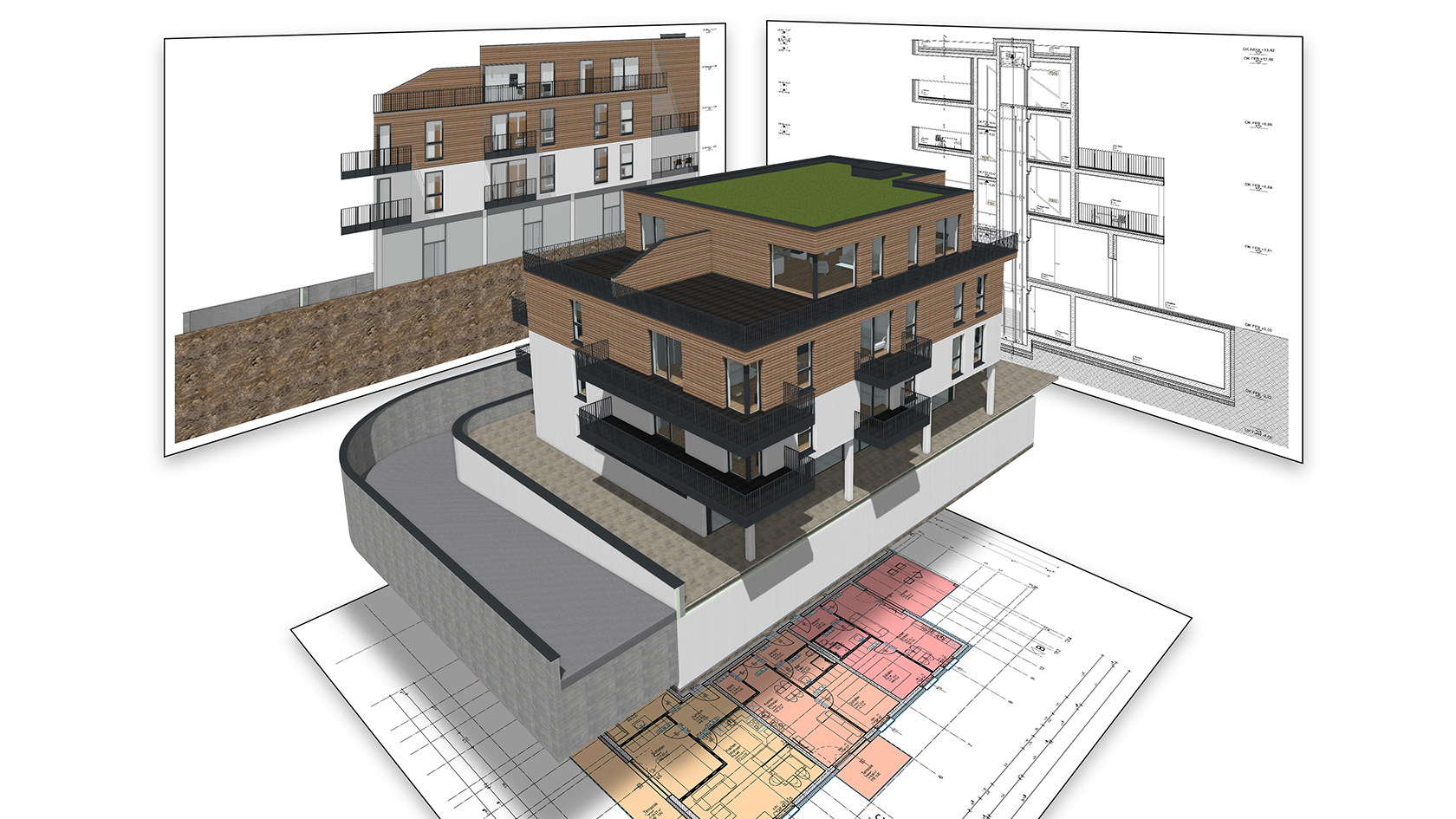
Parametric building components
All building components in ELITECAD are parametric. The assembly of complex 3D models is therefore not sophisticated, but easy and quick.
Available components: walls, windows, doors, glass elements, roofs, trusses, dormers, roof windows, ceilings, floor constructions, banisters, stairs, girders, columns, chimneys, rooms and all openings in building components.
With the automatic calculation of the gradient via point, the planning of slabs and floors is almost effortless. Only the height for the point or for the opening has to be entered, ELITECAD does the rest automatically.
The parametric suspended ceiling can be combined with openings, ceiling coverings and free ceilings and is also taken into account during quantity calculation. Automatic generation, parametrics, updates and copy parameter functionality make the suspended ceiling a flexible, high-quality architectural object.
Multi-layers
ELITECAD offers a consistent BIM-capable planning with multi-layered building components from the design planning up to the work drawing and detail planning. Walls, ceilings, roofs, dormers and floor constructions can be defined as multi-layered building components. They intersect correctly according to architectural guidelines and display automatically correct in plans. The respective state of planning and the appropriate country-specific standards are therefore the basis.
In the parameter mask of objects, due to individual selection, layers can be changed intuitively and quickly, added, deleted or displayed in a graphical preview. Single layers are assigned to layer groups. These intersect consequently, due to an installed automatism, with layers and layer groups of connected building components. For the correct layer intersection of complex construction details free objects and individual settings are available. Single layers can be manipulated by handles, changed graphically or numerically and correspond with the connected building components at any time.
Dormers
The parametric of the single dormer elements can be configured quickly and clearly in the dormer mask. Roof and wall layer intersections are generated automatically for dormers. The according roof opening adapts to the intersections including the resulting inclinations.
The parametric of the single dormer elements can be configured quickly and clearly in the dormer mask. Roof and wall layer intersections are generated automatically for dormers. The according roof opening adapts to the intersections including the resulting inclinations.
Free 3D definitions
Architectural components are directly created through parametric. For the realisation of special 3D forms free 3D definitions are available. With these you can create random objects and without limits to your creativity.
Free defined components are parametrical and depicted automatically in model, plans, sections, views and perspectives and remain connected with the dimensions associatively. The graphical assistance for definition and the possibility to change all objects directly in the model makes ELITECAD a highly-efficient and easy-to-use planning tool.
Available 3D definitions: surfaces, boxes, extrudes, rotation surfaces/boxes, trans surfaces/boxes, design surfaces/boxes, freeform surfaces, 2- and 3-view objects and space curves.
For constructing complex 3D forms several kinds of 3D definitions can be combined. Boolean operations make associatively combining and removing possible, as well as the calculation of intersecting and overlapping 3D objects.
