ELITECAD Connectivity
Perfectly connected to the planning world
ELITECAD is a leading all-in-one solution for architectural planning. Nevertheless, sometimes a bit more is required. Countless direct integrations of our cooperation partners as well as interfaces for seamless data exchange with other partners are provided. The connectivity with other stakeholders and systems is extended with every version in order to promote the open exchange of ideas, concepts and the corresponding data efficiently. The more detail is transported, the more efficient the collaboration, and the more successful the entire BIM project will be.
Perfectly connected to the planning world
ELITECAD Architecture 15 | Collaboration with BIMcollab
ELITECAD Architecture 15 | 3D platforms: PARTS4CAD
All-in-one or specialised software?
In an ever-growing sea of planning tools, it can sometimes be hard to find the right software for a given purpose. Model, calculate, collaborate and visualise with an all-in-one application or better with special software for each task? The answer is depending on the individual requirements of your daily work. In general, the rules that are applied in human resources can also be used for software. Allrounder are ideal for a broad area of tasks, and therefore the first choice in most cases. In some cases, specialists might be needed. This is very similar to architectural planning.
Professional all-in-one solutions like ELITECAD Architecture allow users to quickly and efficiently create building models, derive automatically generated plans and calculate a lot of information like quantities, gross volume, floor areas and create high quality visualisations. Using interfaces and integrations, data can be passed to other applications without losing any information.
Strong alone, unbeatable together
Under the term Connectivity ELITECAD provides a number of integrations and interfaces for data exchange with other applications. Starting with a tool for issue management, in order to collaborate with project stakeholders in the BIM process,
as well as detailing models with millions of configurable library parts all the way to model-based cost calculation with precise component prices, ELITECAD provides a large number of additional functions for direct integrations for cooperation partners. Furthermore, countless interfaces to tendering applications or professional rendering tools ensure that all requirements of our users are met.
Additional possibilities are provided by our partner products:
Additional possibilities are provided by our partner products:
- California (German only)
- BIM2COST (German only)
- GEOPAC (German only)
- Lumion
Interfaces
ELITECAD Architecture supports importing and exporting a large number of interfaces and file formats so you can work efficiently in your team.
-
 IFC / BIM – Building Information ModelingELITECAD Architecture is IFC certified and provides import and export of parametric building information. Using the BCF manager it is possible to document and trace issues in the IFC model. Perfect for efficient collaboration.
IFC / BIM – Building Information ModelingELITECAD Architecture is IFC certified and provides import and export of parametric building information. Using the BCF manager it is possible to document and trace issues in the IFC model. Perfect for efficient collaboration. -
 DXF / DWGThe DXF/DWG import/export interface of ELITECAD enables highly flexible and configurable data exchange with countless products as well as time-saving batch export. Always up-to-date due to a cooperation with the Open Design Alliance.
DXF / DWGThe DXF/DWG import/export interface of ELITECAD enables highly flexible and configurable data exchange with countless products as well as time-saving batch export. Always up-to-date due to a cooperation with the Open Design Alliance. -
 (3D) PDFELITECAD supports PDF generation with paper size recognition. In addition it is possible to create 3D PDF files, which allows you to share the model with people who don't have access to a CAD application.
(3D) PDFELITECAD supports PDF generation with paper size recognition. In addition it is possible to create 3D PDF files, which allows you to share the model with people who don't have access to a CAD application. -
 3D printing of modelsELITECAD Architecture uses its own export interface to print entire building structures, terrain models, furnishings, free 3D objects and much more. Models are scaled to the desired scale, divided into storeys and transparent surfaces can be hidden as an option.
3D printing of modelsELITECAD Architecture uses its own export interface to print entire building structures, terrain models, furnishings, free 3D objects and much more. Models are scaled to the desired scale, divided into storeys and transparent surfaces can be hidden as an option. -
 SketchUpThe SketchUp import/export-interface allows access to countless library parts. Just download the desired models from the web, for instance 3DWarehouse.
SketchUpThe SketchUp import/export-interface allows access to countless library parts. Just download the desired models from the web, for instance 3DWarehouse. -
 CaliforniaBIM2AVA allows you to turn your digital building model in ELITECAD or an IFC file into a commercial building model for the BIM process in California (German only).
CaliforniaBIM2AVA allows you to turn your digital building model in ELITECAD or an IFC file into a commercial building model for the BIM process in California (German only). -
 LumionCreate perfect images and animations from a digital building model. Importing from ELITECAD is as simple as it gets. One click and the Lumion model synchronises with ELITECAD.
LumionCreate perfect images and animations from a digital building model. Importing from ELITECAD is as simple as it gets. One click and the Lumion model synchronises with ELITECAD. -
 3DSExporting and importing 3DS files allows the usage of 3D geometry and models from 3DS Max and all other systems that can read or write this format.
3DSExporting and importing 3DS files allows the usage of 3D geometry and models from 3DS Max and all other systems that can read or write this format. -
 Other interfacesPoint clouds, terrain data, Shape, Interlis, SAT, STL, PNG, JPEG, VRML, U3D, CAD400, Gamma-Ray,...
Other interfacesPoint clouds, terrain data, Shape, Interlis, SAT, STL, PNG, JPEG, VRML, U3D, CAD400, Gamma-Ray,...
Optional: STEP, VDA-FS, IGES2D, IGES3D, CATIA, Inventor, Pro/E
Visualisation: Twinmotion
Cost calculation: BKI cost planner 2022
ELITECAD Architecture 16 | New native PDF export
ELITECAD Architecture 16 | New DXF batch export
ELITECAD Architecture 16 | 3D printing of models
