Real-time visualisation & Virtual Reality
Real-time visualisation & VR
You can expect real-time visualisation of BIM models like you have never seen before with impressive effects (real-time reflections, real-time bump maps, animated grass, animated water, 360° skyboxes etc).
Virtual reality enables possibilities beyond imagination for presenting your models to your customers. ELITECAD supports countless input devices like gamepads, 3D mice, VR headsets (Oculus Rift), which are easy to handle and guaranteed to leave a lasting impression.
All of these functions don't require any exports or additional software, the model can be manipulated at all times. All plans remain up-to-date and you have full control at any given point. Changes can be performed instantly and interactively, eliminating waiting times for external rendering.
One click lets you create high resolution images - of up to 16K! - within seconds. 360° panorama pictures are no problem as well. Your virtual walkthroughs can be saved as intelligent camera paths and be exported as videos (even 360°) with all graphical effects available.
BIM real-time visualisation directly in the planning stage
Up until now, the limitations were long waiting periods for images and videos in the production phase. Now you can experience the planned building live in a virtual environment. Due to the fully integrated BIM real-time visualisation in ELITECAD, also interactive adaptations of the 3D model are possible at all times. The future user of a real estate is involved into decisions at an early stage. The user has a better visual image of the building or renovation project and can adapt it to specific requirements early on, which saves time and costs.
There are hardly any ways to present more impressively
- Directly integrated in ELITECAD – no need to export to an additional program
- The BIM model can be manipulated at all times
- Plans are constantly kept up-to-date
- 100% control of the project
- Interactive changing of visualisation materials or library parts
- Storable camera positions (snapshots), optionally with transparent background
- No long waiting times for images and videos with graphical effects
Walkthrough Mode
- Experience the model with your customer in a realistic real-time visualisation
- Navigate with the help of controllers (e.g. Playstation® or Xbox®) as well as mouse and keyboard
- Collision detection, gravity, flying, jumping, teleportation and many more
Impressive graphical real-time effects
- 360° background through Skymaps and Skyboxes
- Modern shader technology for special effects
- Predefined materials and HDRI environments for a quick and easy start
- Easy access to thousands of online materials and possible batch import
- Real-time reflections, various types of shininess, bump maps, anti-aliasing, and many more
- Animated materials (animated grass and water)
- Light effects, soft shadows, ambient shadows, realistic interiors, etc.
- Various depiction types (e.g. greyscale, pencil, etc.)
Export and control
- Save your virtual walks as intelligent camera paths
- High-resolution images and videos within seconds, up to 16K
- Native generation of stereoscopic 3D videos
- 360° panorama images and 360° videos by clicking one button
- Presets for YouTube, Facebook, Oculus Rift and many more
Create video walkthroughs from camera paths
Camera paths are the basis for generating videos. In ELITECAD camera paths can be created either by recording a virtual walkthrough or by linking together certain camera positions. In the second option, the camera path is interpolated between the fixed positions and is generated automatically by ELITECAD.
The duration or the time in between camera positions can be configured individually. With only a few clicks an entire sequence can be generated just from a few snapshots. This easy and efficient workflow is the basis for a video walkthrough with smooth camera movements.
Integrated VR mode
- Dive into the virtual reality and explore your model and its details
- True immersion: unique experience of your 3D models
- Native integration: no data exchange to other application, everything you need is integrated into ELITECAD