Manufacturing drawing
Derived drawings (Plots) Using ELITECAD Mechanics you derive all views (drawings, sections, details) from the model. This means, every view defines a viewing direction onto the model. This ensures that the model is always in sync with the plans, because the drawings (plots) in ELITECAD are always up-to-date. That way, ELITECAD helps you to avoid errors and avoids unnecessary work. |
Standard symbols All required symbols for generating a working drawing are included in ELITECAD Mechanics. That way you create perfect working drawings including symbols and references according to standards in a fast and efficient manner.
|
Format and headers ELITECAD Mechanics provides different functions for generating printed drawings. At first you can position a format frame with a predefined format size:
Position the format header in the drawing and then, using the function "fill header", a dialogue opens up where you can enter the desired values. This allows for quick input, and the correct and company-branded depiction is guaranteed. Of course the format header can be adapted to your individual needs (fields, company logo, etc.). |
Positioning and bill of materials A major component of working drawings is the bill of materials. In order for every object to be uniquely identifiable in the bill of materials, position numbers have to be assigned. ELITECAD Mechanics provides extensive functionality for assigning position numbers. This ensures, that no object is missed or is positioned twice. ELITECAD assists you in providing progressive numbers, so you also know after number breaks, where to continue. Finally, based on freely configurable templates you can create bill of materials upon a single click in ELITECAD Mechanics. Furthermore, you can select what the resulting format should be:
|