2D construction
2D construction with ELITECADEven in 3D modelling, the 2D plans will always remain an integral part of mechanical construction. Many complex 3D objects are created from 2D contours, and especially in industrial applications, 2D plans have be generated quickly and in highest quality. For this reason, besides the intuitive and graphically appealing 3D modelling, the 2D functionality is always a main focus and is continuously improved in ELITECAD. |
Drawing functionality ELITECAD provides a number of drawing functions, which have been continuously improved and refined for 30 years using the feedback of our users. This leads to very efficient workflows when it comes to complex construction requirements. The combination of drawing functionality, the input assistant, as well as the property bar and handles and gripper in ELITECAD provide a perfect work environment for 2D construction. All essential functions are shown at the cursor and can be selected via the context menu. |
Auxiliary lines ELITECAD provides permanent (dashed red) as well as temporary auxiliary lines (dotted black). Permanent auxiliary lines are individually configured by the user and provide the possibility to tear up a construction and pulling out the result. This method corresponds to a pen, which predefines a geometric structure or a construction. The required lines and polygons are generated using familiar drawing functions and can be manipulated later on suing handles and gripper. The temporary auxiliary lines are lines, which are suggested by the system (parallel, perpendicular, extension, certain angles, etc.), in relation to certain points (orange cross), so new points can be found without additional mouse clicks. |
Hatches Hatches usually depict sectioned areas, but are sometimes also used to depict patterns and reoccurring contours. Depending on the type and meaning of the hatch, various modification options are provided. ELITECAD provides quick and easy configuration of hatch parameters, even including multi-coloured model hatches. In addition, hatches can be aligned in direct graphical relation, in order to place them precisely in the drawing and align them with the geometry. |
Structuring For goal-oriented workflows an efficient structure is required. In 2D construction it is essential to be able to structure and group objects (construction parts, groups, tears, sections, details, etc.). ELITECAD Mechanics provides two main possibilities for structuring. On the one hand, the well-known MGCL system can be used. In order to create a structure of this type, all relevant functions are provided by ELITECAD Mechanics. On the other hand, the structure can easily be created using layers (see Usability). When this method is used, the user can create the structure similar to the windows explorer. |
Bright mode In order to better depict and highlight the construction objects of a 2D drawing on the screen, ELITECAD users can switch between highlighting by pen colour or bright mode. It is also possible to combine the two depiction types. This mode is also useful for quickly verifying the grouping of objects and structures (tears, sections, details, etc.) in complex drawings. Another advantage of this depiction for constructors is the possibility to better focus on the currently important component and avoid mistakes. |
Revision cloud The revision cloud is a 2D element, which usually is used to add annotations about changes in the model. The revision cloud in ELITECAD is available as a stand-alone 2D object, analogue to other drawing functions. That way, the revision cloud can be configured and adapted regarding form, colour, line etc. Revision clouds are also imported and exported when data is exchanged via the DXF format. That way, no annotations are lost. |