04.08.2021
ELITECAD Mechanics 15 scores with enhanced connectivity and usability
Locally efficient, globally proficient: This is how ELITECAD Mechanics 15 can be summarised as, because the convenience of daily work now extends far beyond your own desk.
Our CAD software for engineering and plant construction is the ideal all-rounder from the first draft of the model to the standardised production drawing, optionally with or without 3D support. In the new version 15, ELITECAD Mechanics focuses on extended connectivity and usability in order to optimally support users in their central planning activities as well as in cross-personal and cross-program collaboration.
Below we give a little insight into the highlights of ELITECAD Mechanics 15. The detailed optimisations and extensions can be found in the release notes:
Release Notes of ELITECAD Mechanics 15
Below we give a little insight into the highlights of ELITECAD Mechanics 15. The detailed optimisations and extensions can be found in the release notes:
Release Notes of ELITECAD Mechanics 15
Focus on connectivity - the innovations at a glance
In times of evergrowing digitalisation and globalisation the continuous collaboration and connection provide a foundation for modern construction. The open data exchange is as essential as ever. This means a seamless and lossless transfer of ideas, concepts and the resulting data in various applications is the key in today's construction world. The more details can be transported, the more efficient is the collaboration and the more successful the entire project.
With this in mind, a main emphasis in ELITECAD Mechanics 15 is placed on connectivity. This motto encompasses a wide range of interfaces and integrations which connect ELITECAD to a number of essential upstream and downstreaming processes. Common direct interfaces to other products have been updated and a focus was also put on working in BIM projects using Mechanics by providing import and export of IFC files. Beneficial integrations of well-known 3D object platforms as well as an extended ELITECAD PARTS module now allow for easy access to millions of 2D and 3D CAD files in order to comfortably detail construction projects. Furthermore, ELITECAD Mechanics 15 provides many new possibilities for digital architectural surveying, especially for processing and editing point clouds and terrain data.
In times of evergrowing digitalisation and globalisation the continuous collaboration and connection provide a foundation for modern construction. The open data exchange is as essential as ever. This means a seamless and lossless transfer of ideas, concepts and the resulting data in various applications is the key in today's construction world. The more details can be transported, the more efficient is the collaboration and the more successful the entire project.
With this in mind, a main emphasis in ELITECAD Mechanics 15 is placed on connectivity. This motto encompasses a wide range of interfaces and integrations which connect ELITECAD to a number of essential upstream and downstreaming processes. Common direct interfaces to other products have been updated and a focus was also put on working in BIM projects using Mechanics by providing import and export of IFC files. Beneficial integrations of well-known 3D object platforms as well as an extended ELITECAD PARTS module now allow for easy access to millions of 2D and 3D CAD files in order to comfortably detail construction projects. Furthermore, ELITECAD Mechanics 15 provides many new possibilities for digital architectural surveying, especially for processing and editing point clouds and terrain data.
Focus on usability - the innovations at a glance
As mentioned at the beginning, another major focus of ELITECAD Mechanics 15 is on usability, i.e. on simplifying the daily work of engineers and planners. With every extension and adaptation, the team of ELITECAD has always been putting a strong focus on providing the user with even faster, simpler and more efficient workflows. Within the development of the new version 15, this endeavour was given especially high priority. At first glance, users will enjoy a modernised user interface, but the innovations go much deeper. Many optimisations for manipulations and working with objects have been implemented, which allow for easier rotation, mirroring and scaling using point input with an immediate graphic feedback. Revision clouds for 2D drawings as well as graphical depiction of 3D operations using CSG trees improve daily workflows. One of the highlights of the new version is the improved plan depiction, which now features a coloured depiction of attributes and provides endless possibilities for ELITECAD users. In short: as easy to use as users are accustomed to, but even more efficient – that's ELITECAD Mechanics 15.
As mentioned at the beginning, another major focus of ELITECAD Mechanics 15 is on usability, i.e. on simplifying the daily work of engineers and planners. With every extension and adaptation, the team of ELITECAD has always been putting a strong focus on providing the user with even faster, simpler and more efficient workflows. Within the development of the new version 15, this endeavour was given especially high priority. At first glance, users will enjoy a modernised user interface, but the innovations go much deeper. Many optimisations for manipulations and working with objects have been implemented, which allow for easier rotation, mirroring and scaling using point input with an immediate graphic feedback. Revision clouds for 2D drawings as well as graphical depiction of 3D operations using CSG trees improve daily workflows. One of the highlights of the new version is the improved plan depiction, which now features a coloured depiction of attributes and provides endless possibilities for ELITECAD users. In short: as easy to use as users are accustomed to, but even more efficient – that's ELITECAD Mechanics 15.
Impressions of the innovations
In addition to the highlight videos above, you can click through some impressions of ELITECAD Mechanics 15 in the gallery on the right (zoom by clicking on the picture).
Curious to learn more about ELITECAD? We are happy to present our software tailored to individual requirements in a personal meeting on site or digitally. Just send us an inquiry and we will get back to you to coordinate an appointment.
Curious to learn more about ELITECAD? We are happy to present our software tailored to individual requirements in a personal meeting on site or digitally. Just send us an inquiry and we will get back to you to coordinate an appointment.
Further information
