ELITECAD Architecture 16
Created for you: ELITECAD Architecture 16 supports you perfectly, no matter what or how you plan. Because we are aware that there are always people behind abstract terms such as planners or users. Unique personalities with individual preferences, talents, strengths and weaknesses.
The new freedom of planning accompanies everyone in this individuality.
The new freedom of planning accompanies everyone in this individuality.
The new freedom of planning
ELITECAD has always stood for optimal support in everyday planning, but with the new version 16 you now have an incomparable companion for your projects. The human as the center of planning has top priority in ELITECAD Architecture 16. Processes, workflows and standards have become more efficient and intuitive with full focus on the planning person. So, expect more support for your daily challenges. Experience absolute planning freedom without sacrificing efficiency thanks to state-of-the-art technology. 'Feel free to expect more' is now the credo that ELITECAD gives you on your way.
ELITECAD has always stood for optimal support in everyday planning, but with the new version 16 you now have an incomparable companion for your projects. The human as the center of planning has top priority in ELITECAD Architecture 16. Processes, workflows and standards have become more efficient and intuitive with full focus on the planning person. So, expect more support for your daily challenges. Experience absolute planning freedom without sacrificing efficiency thanks to state-of-the-art technology. 'Feel free to expect more' is now the credo that ELITECAD gives you on your way.
What's new in ELITECAD Architecture 16?
Expect more - Aesthetics & functionality
ELITECAD Architecture 16 impresses with the most modern and clear design. Choose freely between Dark Mode or one of the 7 new interface styles, enjoy the optimal scaling of your planning tools and benefit from even more intuitive workflows thanks to the complete revision of the user interface.
Expect more - Freedom of design
Our aim is to achieve results with as few and simple steps as possible. Numerous improvements like the revised parametric door generator or the new floors/slabs with automatic gradient via point input, relieve you of complex construction tasks and thus create more time for the essentials.
Expect more - documentation aids
In ELITECAD Architecture 16, the BIM models are not only more intelligent, 2D data is also created even faster and, on top of that, even looks much nicer. Parametric room labels in sections, automatic height views and extensively expanded attribute visualisation are just some of the highlights of version 16.
Expect more - Collaboration & teamwork
Many new and revised interfaces guarantee smooth data exchange with project partners. From the new native PDF export, the 3D print interface, IFC library part management to DXF batch export and 1-click model updates for Twinmotion and Lumion, there are numerous innovations.
Expect more - Clarity
With version 16, you can now manage not only standard-dependent global, but also optionally project- and region-related master data and thus receive early information about compliance with or exceedance of official limit values and specifications, such as the maximum area to be built on or the height of the construction project.
Expect more - impressions and emotions
Appealing graphic output in all phases of planning? Why not if it doesn't mean more effort. With more than 700 impressive new visualisation materials and many optimizations in material management, impressive 3D model visualisations are created without any additional effort.
Completely revised user interface and new interactive Help Center
The science of beauty combined with the highest object functionality and standard-compliant implementation always accompanies planners in their everyday work. The interplay of aesthetics and functionality is also a central theme in software development, to which particular attention has been paid in the new version. ELITECAD Architecture 16 impresses with the most modern and clear design. In addition, the new user interface is highly adaptable to individual preferences and the end devices used.
The science of beauty combined with the highest object functionality and standard-compliant implementation always accompanies planners in their everyday work. The interplay of aesthetics and functionality is also a central theme in software development, to which particular attention has been paid in the new version. ELITECAD Architecture 16 impresses with the most modern and clear design. In addition, the new user interface is highly adaptable to individual preferences and the end devices used.
Choose freely between Dark Mode or one of the 7 new interface styles, enjoy the optimally scaled user interface and benefit from even more intuitive workflows thanks to the complete revision of the control elements. The new version convinces at first sight and leaves nothing to be desired.
The innovations at a glance:
The innovations at a glance:
- Completely new user interface
- 7 modern interface styles
- Dark Mode with optimised icons
- New intelligent function assistant
- Directly integrated Help Center
Most efficient architectural BIM planning
Individual design has become an indispensable part of modern architectural work. In order to offer you even more design freedom, we have improved and revised many tools for efficent building modelling. Numerous automations, such as floors/slabs with automatic gradient via point input, relieve you of complex construction tasks and thus create more time for the essentials.
Of course, with ELITECAD, functional extensions always go hand in hand with simple operation. Our aim is to achieve results with as few and simple steps as possible. We make it difficult for ourselves to make it easy for you. Numerous optimisations, also for existing functions, make work easier in many areas. For example, architecture objects have been standardised to ensure a better overview.
Individual design has become an indispensable part of modern architectural work. In order to offer you even more design freedom, we have improved and revised many tools for efficent building modelling. Numerous automations, such as floors/slabs with automatic gradient via point input, relieve you of complex construction tasks and thus create more time for the essentials.
Of course, with ELITECAD, functional extensions always go hand in hand with simple operation. Our aim is to achieve results with as few and simple steps as possible. We make it difficult for ourselves to make it easy for you. Numerous optimisations, also for existing functions, make work easier in many areas. For example, architecture objects have been standardised to ensure a better overview.
The innovations at a glance:
- New parametric door generator
- Intelligent suspended ceilings
- Automatic slope calculation for floors/slabs via point input
- Adopt parameters including attribute labels
- Predefined parameters for slab edge formwork
- Extended axis grids
- Extended stairs and railings
- Improved copy parameter function
Plan generation and documentation
The simple derivation of 2D plans based on BIM models has been a great strength of ELITECAD for many years. Our users appreciate the plan-model link, which reduces a lot of manual work in day-to-day business. In ELITECAD Architecture 16, the BIM models are not only more intelligent, 2D data is also created even faster and, on top of that, even looks much nicer. Based on the feedback from our users, we have significantly improved and expanded many features of version 15. Intelligent plan labeling using new attribute labels, parametric room labeling in sections and a comprehensively expanded attribute visualisation with transparency and value ranges are just some of the highlights of version 16 that make creating and preparing 2D submission data a real pleasure.
The simple derivation of 2D plans based on BIM models has been a great strength of ELITECAD for many years. Our users appreciate the plan-model link, which reduces a lot of manual work in day-to-day business. In ELITECAD Architecture 16, the BIM models are not only more intelligent, 2D data is also created even faster and, on top of that, even looks much nicer. Based on the feedback from our users, we have significantly improved and expanded many features of version 15. Intelligent plan labeling using new attribute labels, parametric room labeling in sections and a comprehensively expanded attribute visualisation with transparency and value ranges are just some of the highlights of version 16 that make creating and preparing 2D submission data a real pleasure.
The innovations at a glance:
- Automatic height views
- Intelligent plan labelling using attribute labels
- Automatic object dimensioning
- Attribute color transparency mode
- Value ranges for attribute colors
- New view options for highest quality
- Parametric room labelling in sections
- New control views with attribute colors
Connectivity, interfaces and modules
Our ambition for perfect quality does not end with ELITECAD itself. We also want to optimally pass on data to external partners and programs. The new PDF export impresses with its higher quality and smaller file sizes. Synchronise the model with external visualisation tools or export hundreds of DXF views including attribute colors with just one click thanks to the new DXF batch export. From virtual model to reality with the new interface for 3D printing. Your customers will be amazed when they can disassemble a printed building storey by storey.
Our ambition for perfect quality does not end with ELITECAD itself. We also want to optimally pass on data to external partners and programs. The new PDF export impresses with its higher quality and smaller file sizes. Synchronise the model with external visualisation tools or export hundreds of DXF views including attribute colors with just one click thanks to the new DXF batch export. From virtual model to reality with the new interface for 3D printing. Your customers will be amazed when they can disassemble a printed building storey by storey.
ELITECAD now transmits building data to the BKI cost planner with just one click so you can create an initial cost estimate based on the building model.
The innovations at a glance:
The innovations at a glance:
- New DXF batch export
- New native PDF export
- 3D printing of models
- Extended terrain features
- Twinmotion / Lumion model updates with one click
- Native management of IFC library parts
- Improved processing of point clouds
- Interface to BKI cost planner 2022
Quantities & reports
ELITECAD Architecture 16 is there for you when it comes to hard facts and figures. The new version saves you a lot of valuable time. In addition to standard-dependent global master data, you can optionally also manage project- and region-specific master data and thus receive early information about compliance with or exceeding official limit values and specifications, such as the maximum area to be built on or the height of the construction project.
ELITECAD Architecture 16 is there for you when it comes to hard facts and figures. The new version saves you a lot of valuable time. In addition to standard-dependent global master data, you can optionally also manage project- and region-specific master data and thus receive early information about compliance with or exceeding official limit values and specifications, such as the maximum area to be built on or the height of the construction project.
Do you need information for trades regarding reveal areas of windows and doors? No problem, these are now calculated and shown separately.
The innovations at a glance:
The innovations at a glance:
- Management of project-related master data
- Automatic calculation of full storeys
- Automatic calculation of FAR and BCR
- Report for reveal surfaces
Visualisation
Appealing graphic output in all phases of planning? Why not if it doesn't mean more effort. With the extensive, impressive new visualisation materials that are already preset in all objects, this becomes a reality. This makes planning even more fun. By the way - a nice 3D model fits perfectly with the new user interface. Many optimisations when dealing with visualisation materials give you a better overview and support you in everyday planning.
Appealing graphic output in all phases of planning? Why not if it doesn't mean more effort. With the extensive, impressive new visualisation materials that are already preset in all objects, this becomes a reality. This makes planning even more fun. By the way - a nice 3D model fits perfectly with the new user interface. Many optimisations when dealing with visualisation materials give you a better overview and support you in everyday planning.
The innovations at a glance:
- More than 700 new materials and HDRI environments
- Revised structure of the materials
- Favorites and search in the material management
- Icon overlays and zoomable previews for materials
- Improved graphics output
- Easy access to thousands of online materials
- Batch import of materials
- Improved standard parameters
- Creation of transparent snapshots
- Native mp4 video export
Experience the ELITECAD Architecture 16 Launch Event in 4K
All innovations in detail
Here you can find a detailed description of all enhancements and improvements in ELITECAD Architecture 16.
