ELITECAD Architecture 14.1
Easier. Faster. More efficient.
"Usability first" – that was the premise the team of ELITECAD set for ELITECAD Architecture 14.1, because for us, the user always needs to be in the focus. Of course, numerous new functions were developed as well, but the main focus was set on optimizing the many steps of your daily work and making workflows more efficient.
"Usability first" – that was the premise the team of ELITECAD set for ELITECAD Architecture 14.1, because for us, the user always needs to be in the focus. Of course, numerous new functions were developed as well, but the main focus was set on optimizing the many steps of your daily work and making workflows more efficient.
"Usability First"
... that was the premise the team of ELITECAD set for ELITECAD Architecture 14.1, because for us, the user always needs to be in the focus. Of course, numerous new functions were developed as well, but the main focus was set on optimizing the many steps of your daily work, making workflows more efficient, unifying the user interface and combining similar functions.
Easy workflows and efficient processes have always been some of the most prevailing advantages of ELITECAD. Nevertheless, it is possible to make easy things even more intuitive and effective workflows even more efficient. We aim at making complex functions simple to use and at the same time optimally integrating the countless possibilities available in the tools of ELITECAD.
... that was the premise the team of ELITECAD set for ELITECAD Architecture 14.1, because for us, the user always needs to be in the focus. Of course, numerous new functions were developed as well, but the main focus was set on optimizing the many steps of your daily work, making workflows more efficient, unifying the user interface and combining similar functions.
Easy workflows and efficient processes have always been some of the most prevailing advantages of ELITECAD. Nevertheless, it is possible to make easy things even more intuitive and effective workflows even more efficient. We aim at making complex functions simple to use and at the same time optimally integrating the countless possibilities available in the tools of ELITECAD.
Adolf Mollnhuber
Head of R&D
"ELITECAD Architecture 14.1 is another milestone in our path to achieve optimal usability and user-friendliness in ELITECAD. Besides the new features we also implemented important architecture-specific extensions and adaptations desired by our customers."
What's new in ELITECAD Architecture 14.1?
Structures
From a 2D contour to a dimensioned structure with one click – creating a dimensioned BIM model has never been so easy and efficient.
Projects
Automatic project generation with project templates, project copies and example projects available in the welcome screen.
Visualisation
Besides new possibilities for interaction, countless visualisation optimizations lead to a significant improvement in terms of quality and performance.
Camera paths
Using the new dialog for camera path generation, you can create a parametric camera path for video generation by choosing your favourite snapshots.
Stairs
The generation and editing of contours of free stairs using handles and gripper is now easier than ever.
Usability
New handles, new possibilities for rotation, scaling and mirroring as well as improved graphical preview makes working with ELITECAD even more fun.
Details about the innovations
In our "Innovations" document you will find a detailed description of all the extensions and improvements.
Automatic generation of dimensioned structures
The quick generation of a structure from a contour is one of the major strengths of ELITECAD. Even this function received further optimization. Now it is possible to configure the parameter sets for walls/slabs in the GENERATE STRUCTURE dialog, which allows selecting multi-layered objects. This enables you to generate structures with complex settings even faster.
In addition to the geometry it is now possible to create automatic dimensioning with the function GENERATE STRUCTURE. The dimensioning can be configured freely in the GENERATE STRUCTURE dialog and is depicted in all storeys. From a contour to a dimensioned structure with one click – creating a dimensioned BIM model has never been so easy and efficient.
The quick generation of a structure from a contour is one of the major strengths of ELITECAD. Even this function received further optimization. Now it is possible to configure the parameter sets for walls/slabs in the GENERATE STRUCTURE dialog, which allows selecting multi-layered objects. This enables you to generate structures with complex settings even faster.
In addition to the geometry it is now possible to create automatic dimensioning with the function GENERATE STRUCTURE. The dimensioning can be configured freely in the GENERATE STRUCTURE dialog and is depicted in all storeys. From a contour to a dimensioned structure with one click – creating a dimensioned BIM model has never been so easy and efficient.
New project templates, copies and variants
New project
The optimization of the function NEW PROJECT leads to a new project with only a few steps and is now much easier to use. Instead of opening a new window for entering the project name, the fields of the project dialog are emptied and the new project data can be entered immediately. Just confirm with OK and you are ready to start.
Project copies and variations
The new function „COPY PROJECT" in the project dialog creates a duplicate of the selected project with a single click and performs all necessary steps automatically. As a result, the process of creating a copy became much faster and more comfortable.
Project templates
Project templates are now available in the welcome screen and work similar to the new function of project copies. Prepared projects, as well as custom made templates can be copied with only a few clicks, and you can easily create a new variation.
New project
The optimization of the function NEW PROJECT leads to a new project with only a few steps and is now much easier to use. Instead of opening a new window for entering the project name, the fields of the project dialog are emptied and the new project data can be entered immediately. Just confirm with OK and you are ready to start.
Project copies and variations
The new function „COPY PROJECT" in the project dialog creates a duplicate of the selected project with a single click and performs all necessary steps automatically. As a result, the process of creating a copy became much faster and more comfortable.
Project templates
Project templates are now available in the welcome screen and work similar to the new function of project copies. Prepared projects, as well as custom made templates can be copied with only a few clicks, and you can easily create a new variation.
New possibilities for interaction, improved visualisation
Integration of SteamVR for supporting additional VR devices
ELITECAD now includes the native integration of SteamVR. SteamVR, also called OpenVR, is a platform-independent runtime library for supporting countless VR devices like the Oculus Rift, HTC-Vive and Windows Mixed Reality. Furthermore, it unlocks many new features including the use and operation of various VR hand controllers.
Improved image quality in shader mode
The image quality in render mode was improved dramatically. New technologies and optimizations enhance the quality in the normal graphics output as well as in VR devices. The newly integrated Fast Approximate Anti-Aliasing (FXAA) improves edge-smoothing as well as trilinear texture filtering and reduces the transitions of mip mapping steps. Furthermore, the depiction of soft shadows, ambient occlusion (SSAO) and adaptive transparency were improved which has a drastic effect on the visual results.
Further extensions include
Integration of SteamVR for supporting additional VR devices
ELITECAD now includes the native integration of SteamVR. SteamVR, also called OpenVR, is a platform-independent runtime library for supporting countless VR devices like the Oculus Rift, HTC-Vive and Windows Mixed Reality. Furthermore, it unlocks many new features including the use and operation of various VR hand controllers.
Improved image quality in shader mode
The image quality in render mode was improved dramatically. New technologies and optimizations enhance the quality in the normal graphics output as well as in VR devices. The newly integrated Fast Approximate Anti-Aliasing (FXAA) improves edge-smoothing as well as trilinear texture filtering and reduces the transitions of mip mapping steps. Furthermore, the depiction of soft shadows, ambient occlusion (SSAO) and adaptive transparency were improved which has a drastic effect on the visual results.
Further extensions include
- Improved depiction of the round menu in VR
- Interaction pointers
- VR status notifications
- IMproved teleport function
- VR flash lights
- Direct call of VR functions
New possibilities for camera path generation
Camera paths are the foundation for creating videos. Until now, it was only possible to create camera paths by recording the movements in virtual walkthroughs. The new version offers a completely new approach to this by defining camera paths through saved camera positions. The camera movement between the positions is interpolated and the time between points or the total duration can be set by the user. With only a few clicks, it is possible to create a sequence out of snapshots intuitively, which then turns into a configurable camera path. This practical and easy way of defining a camera path is the basis for a smooth video with steady camera movements.
Camera paths are the foundation for creating videos. Until now, it was only possible to create camera paths by recording the movements in virtual walkthroughs. The new version offers a completely new approach to this by defining camera paths through saved camera positions. The camera movement between the positions is interpolated and the time between points or the total duration can be set by the user. With only a few clicks, it is possible to create a sequence out of snapshots intuitively, which then turns into a configurable camera path. This practical and easy way of defining a camera path is the basis for a smooth video with steady camera movements.
Generation of free stairs
The generation of free stairs is now much more flexible than before. The pitch line, as well as the side contours can be constructed freely or selected via existing contours. Alternatively, it is also possible to generate free stairs only using the pitch line. The side contours are created automatically with a configurable distance.
Conversion of turned stairs into free stairs
Using a switch in the property bar, winding staircases can be converted into free stairs. This allows you to combine the quick generation of parametric stairs with the extensive degrees of freedom of the free stairs.
Editing contours of free stairs
Until now, free stairs were quite restricted regarding the possibilities for changes. With the new version, the pitch line and side contours are freely configurable. Using handles and grippers for the contours, you have all the necessary tools for efficiently performing adaptions.
The generation of free stairs is now much more flexible than before. The pitch line, as well as the side contours can be constructed freely or selected via existing contours. Alternatively, it is also possible to generate free stairs only using the pitch line. The side contours are created automatically with a configurable distance.
Conversion of turned stairs into free stairs
Using a switch in the property bar, winding staircases can be converted into free stairs. This allows you to combine the quick generation of parametric stairs with the extensive degrees of freedom of the free stairs.
Editing contours of free stairs
Until now, free stairs were quite restricted regarding the possibilities for changes. With the new version, the pitch line and side contours are freely configurable. Using handles and grippers for the contours, you have all the necessary tools for efficiently performing adaptions.
Countless improvements for usability
- Actions for the current layer
- Improved storey management
- Working with separated storeys
- New arc function
- New rectangle function
- New handles for manipulating objects
- Rotate, mirror and scale via point input
- Extended copy parameter function
- Selection of objects using parameters
