ATTRIBUTE COLOURS
The essence of visualising plan data
01.08.2023
From Grey to Yay: The transformative power of attribute colours in building design
Digital building planning has become increasingly important in architecture and construction planning processes in recent years. However, not everyone has yet arrived at 3D planning, although this is the basis for determining important data in a model, such as quantities and masses, as well as for storing information on the building components, for example to document which building materials are installed in terms of the EU taxonomy. But the new possibilities also have their pitfalls, because the more data is managed in the model, the more difficult it becomes to keep track of it all. Anyone who has already searched for components with certain properties in lists or management windows knows how difficult it often is to find them again on the plan.
And what makes the mass of information in a project clearer and quicker to understand than the visual representation of data through colours?
The attribute visualisation, i.e. the colour representation of building component information, makes it possible to make the entire planning process comprehensible, which helps to avoid errors and thus saves resources. In this technical article, we will examine the significance of attribute colours in more detail using the CAD software ELITECAD Architecture and shed light on their role in precise building modelling.
Definition of attribute coloursAttributes are pieces of information that are automatically created in the BIM model during digital modelling or optionally assigned to objects or components in a 3D CAD model. These represent different aspects of a building or structure, such as materials, functions, states or properties. Colours can be assigned to each possible value of these attributes. Logically, green colours might indicate a low U-value, while red colours might indicate structural problems. Visualisation of information By assigning specific colours to specific attribute values, users can grasp important information at a glance. In one view, for a given attribute, all components are shown with their corresponding attribute colour. Attribute colours thus provide a visual way to easily display information in the 3D CAD model. |
Communication and collaborationThe use of attribute colours enables improved communication and collaboration between project participants. When all team members understand the same colour coding, information can be communicated quickly and consistently. This makes it easier to identify issues, coordinate changes and make decisions during the planning process. Efficient data analysis Attribute colours also allow efficient data analysis in 3D CAD building modelling. By visualising information in colour, complex data sets can be interpreted more easily. Using filters and colour assignments, certain aspects of the model can be highlighted and analysed, leading to better decision-making and optimisation of the planning process. |
Areas of application and examplesThe application of attribute colours in 3D planning is manifold. One possible application is to represent states or functions of components, such as labelling components with fire protection requirements with the attribute fire protection class and mapping it in a fire protection plan. Graphical control Equally practical is the highlighting of CO2 emissions of building components and, thanks to colour representation, checking which CO2 footprint is generated by which materials. Alternatively, attribute colours can also be used for graphical control, i.e. to determine whether a component has a certain attribute at all (e.g. door number) or whether an attribute corresponds to a certain nomenclature. |
Digitisation of the planning processes Sustainable planning means working through details at an early stage, but also in depth, in order to be able to better manage the coordination processes with the technical participants on the construction sites and thus save resources and map the entire workflow. Especially with the omnipresent topic of CO2 savings, it is clear how important the software is as an essential tool in sustainable planning in order to be able to optimise and efficiently guide construction time and material use and thus achieve certain targets. With ELITECAD Architecture and its attribute colour mapping features, architects and designers can take their projects to a new level of accuracy and creativity for precise and efficient building modelling and enable a holistic overview of all elements of the building thanks to visual representation of information to ensure a coordinated project workflow. |
Conclusion
Attribute visualisation plays a significant role in sustainable building design by communicating information visually and improving communication, collaboration and data analysis. By using attribute colours, architects, engineers and building planners can interpret complex information more efficiently and make informed decisions faster. Attribute colour mapping is therefore an effective tool to increase the accuracy, efficiency and quality of the planning process and ultimately contribute to a successful building project.
In the following short videos you can see what is possible in ELITECAD:
Control views with attribute colours
e.g. to find missing information such as lables
Transparency mode for attribute colours
e.g. for visualising the building technology
Value ranges for attribute colours
e.g. for visualising the CO2 value, U value, fire protection class, sound insulation, etc.
View options for floor plans, views & sections
Individualised colour scheme possible per view